
Blog
Machine Translation Report
What is the optimal MT Engine for you? Find out in the latest MT Report by Memsource.
We have added a new page to the Memsource Translation Plugin for WordPress which allows users to select custom fields to translate. Custom fields, also known as post metadata, include extra information about a specific post or page. Learn more about custom fields in WordPress.
Previously, when translating a WordPress post or page in Memsource, all the content in the custom fields would also be exported from WordPress into Memsource and translated. This new option means that Memsource users can select which custom fields are and are not translated. This is particularly important as some WordPress themes automatically create customs fields that include non-translatable content.
To use this feature, you will need to download the latest version of the Memsource Translation Plugin for WordPress. You should be notified by WordPress about this update. You can also download the latest version of the plugin from the Memsource page on the WordPress Marketplace.
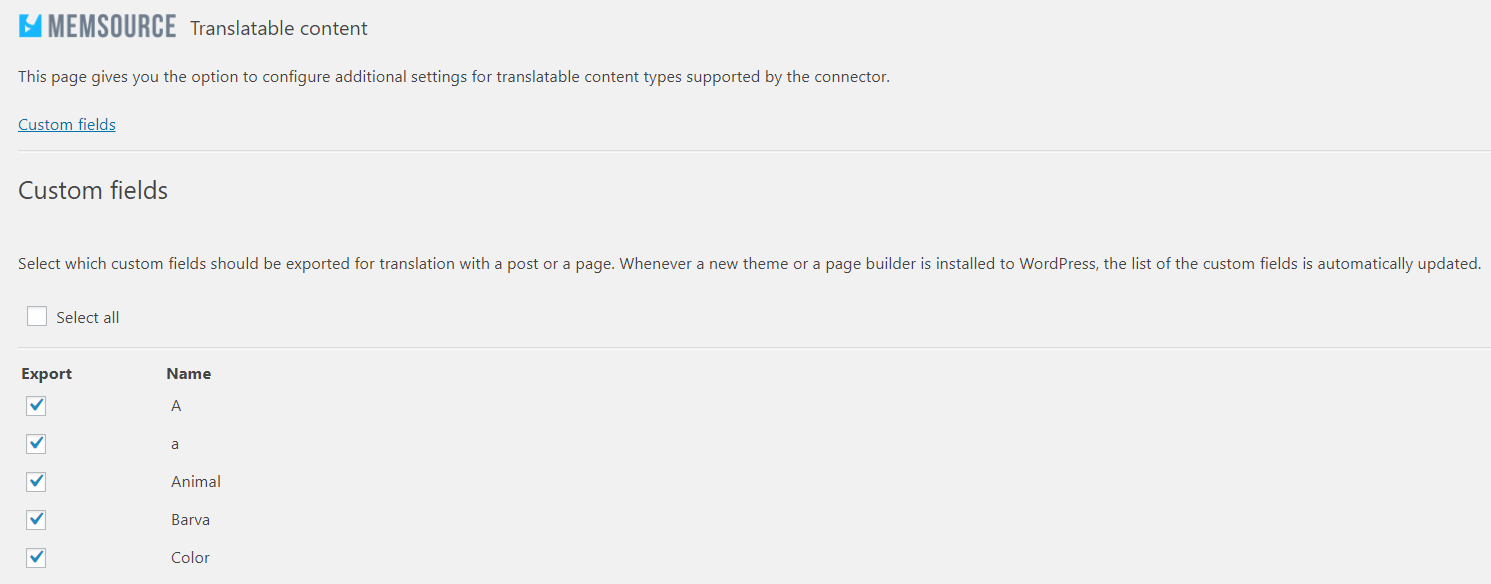 Translatable content page with custom fields
Translatable content page with custom fields
Find out more about using the Memsource Translation Plugin for WordPress and the Memsource WordPress Connector.


