
Blog
Machine Translation Report
What is the optimal MT Engine for you? Find out in the latest MT Report by Memsource.
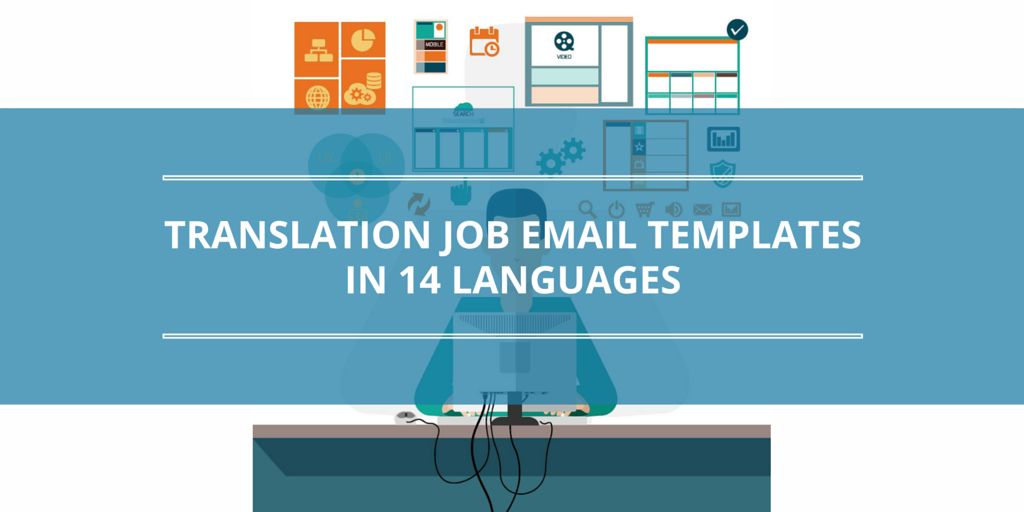 Clear communication between project managers and translators is essential for a project timeline, the translation deliverables, and the general performance of the project team.
Clear communication between project managers and translators is essential for a project timeline, the translation deliverables, and the general performance of the project team.
Because nowadays communication happens mainly through email, there are few things that you as project manager should keep in mind to make your work and your freelancers’ work easier.
Few things to keep in mind
Time difference - If you are in Europe and your translators are in Japan, for example, consider that when your day is just starting, your translators might be ready to call it a day. So, you might have to wait up to 24 hours to receive a reply to your email.
Project planning - This might not always be possible, but if do know the start date of a translation project, plan the job together with your translators and give them as much information as possible on what it’s expected of them (e.g. tasks, deliverable, deadline etc…).
Check-ins - Freelancers are usually good at planning their own work and at balancing more jobs at once. Don’t expect them to report to you on their progress every single day. For projects longer than a week, simply request a progress report every 2-3 days to make sure that there are no queries left unanswered.
By the way, to help you monitor more closely the progress of the translation project, the Memsource Cloud Dashboard includes useful statistics sorted by target language, e.g. completed segments, overdue jobs, usage of machine translation.
So, how should you write a translation job email?
Be concise, accurate and clear. No one is willing to spend time reading a long email. To make your communication more efficient, provide all the necessary project information in a clear and to-the-point text. You should include the following information:
- Project name/number
- Domain
- Language combination(s)
- Task(s) - Translation, revision, proofreading or post-editing
- Number of words - Include, if possible, a fuzzy match analysis
- Status - New, ongoing, completed, waiting for approval etc…
- Due date
- Rate - per word or hourly rate
Do not forget to include instructions, like any specific reference material available, the link(s) to the end client’s website or to other useful website. In case of a collaborative project, you might want to include the name of the language lead who acts as point of reference for linguistic queries.
Translation Job Email Templates in 14 Languages
To help you automate the various steps of project management, Memsource Cloud provides you default email templates.
You can also create new templates or modify the existing ones with some template macros. You can add variables for the project manager name, the linguist name, email address and any additional information you might deem important.
At the beginning of this blog post you’ll find a PDF file with default email templates in 14 major languages.
Should you need to translate the translation job email templates into more languages, simply copy and paste the text into a .txt file, then translate the file in Memsource.
One small tip: When creating a project, go to import settings for .txt and add the following regular expression: {[^}]+}
This regular expression will isolate tags from the text, so that you don’t have to see or translate them. After the import, there will be only a few words to translate. Be careful not to leave spaces in the regex expression field.


