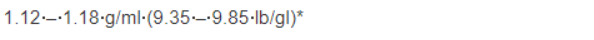Blog
Machine Translation Report
What is the optimal MT Engine for you? Find out in the latest MT Report by Memsource.
LTR (left-to-right) and RTL (right-to-left) marks have been introduced in Memsource Editor for Web. These marks enable users to define the directionality of a text segment.
This is particularly important for texts with mixed directionality; these marks allow bi-directional texts to be translated within a segment with the correct directionality, without needing to be edited in other text editors.
There are two options for entering the RTL and LTR marks:
- Keyboard shortcuts: CTRL+SHIFT+ALT+L (for LTR) and CTRL+SHIFT+ALT+R (for RTL)
- Via the Edit menu > Insert Symbol
Included with this feature is improved support for bi-directional texts in our in-context preview; when switching between source and target language in the in-context preview, the text direction of the preview will also be switched.
Source segment
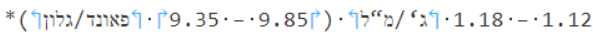
Target segment with bi-directional marks