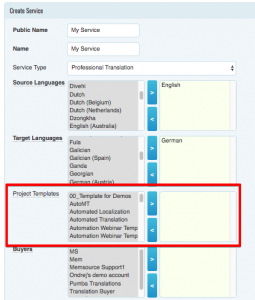Blog
Machine Translation Report
What is the optimal MT Engine for you? Find out in the latest MT Report by Memsource.
Before now, the Project Templates were paired with Services via the Automation Widget or Automated Project Creation.
This has now been changed and the Project Templates can now be selected directly in the Service allowing users to define various sets of Project Templates to each of the provided Services.
With the introduction of this feature, it is now possible to configure various workflow scenarios and file type configurations within a single Automation Widget.
Example: LSPs can create an Automation Widget for their client that regularly submits both Multilingual and monolingual documents. In the past, there would need to be separate Automation Widgets to ensure the correct Project Template (one with the File Type set to Multilingual) would be used when a project is created from the Automation Widget. With this change, each of these different scenarios can be a dedicated Service inside a single Automation Widget.