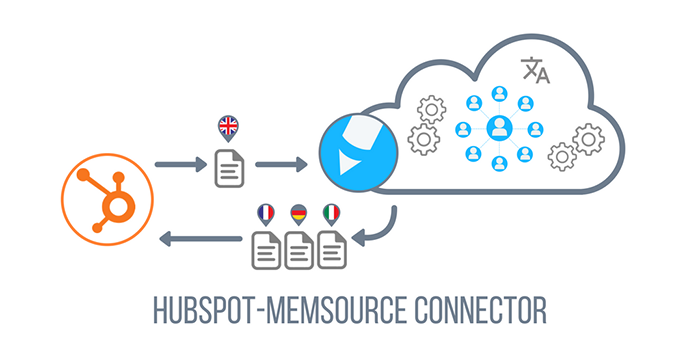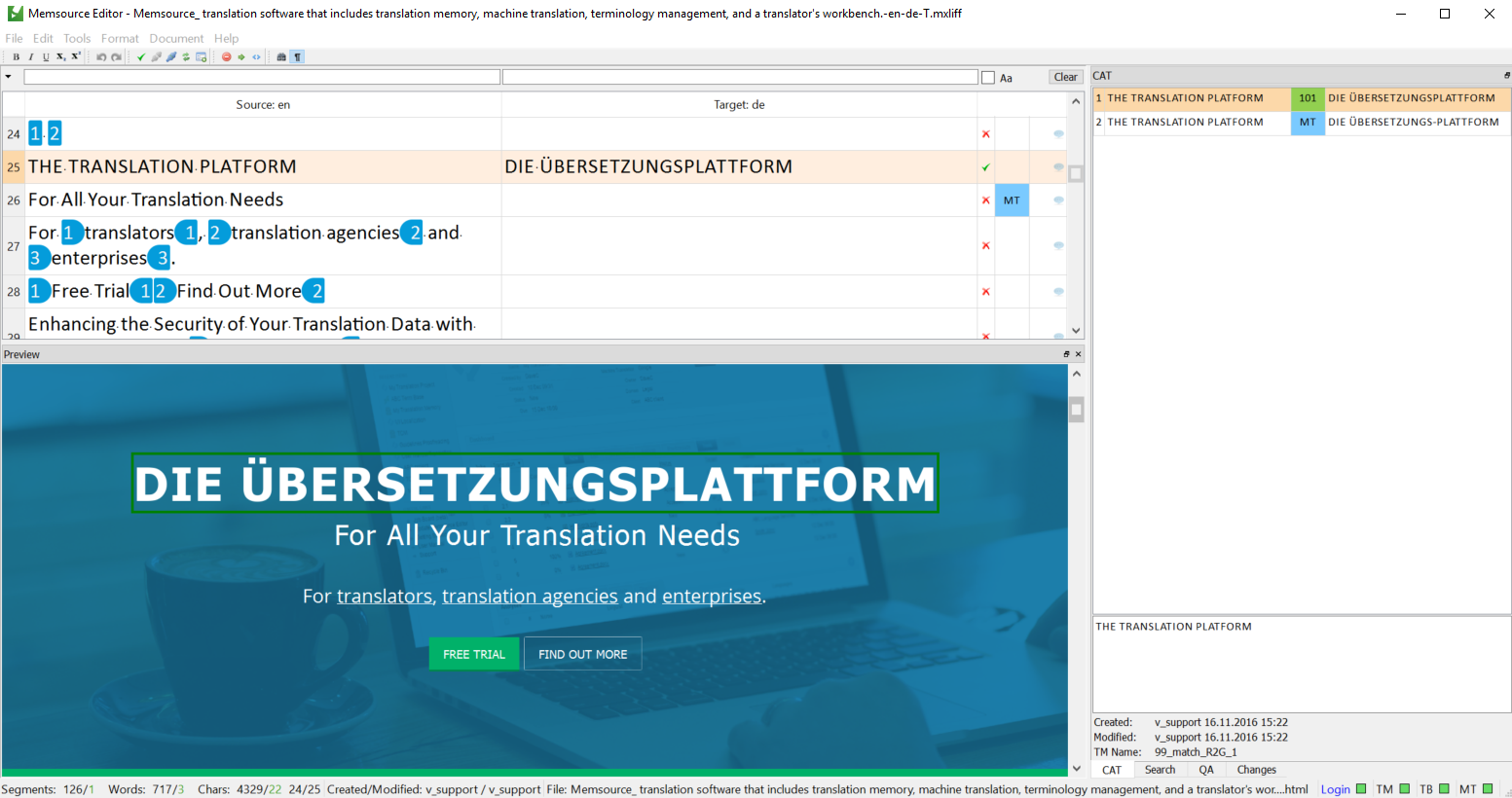Blog
Machine Translation Report
What is the optimal MT Engine for you? Find out in the latest MT Report by Memsource.
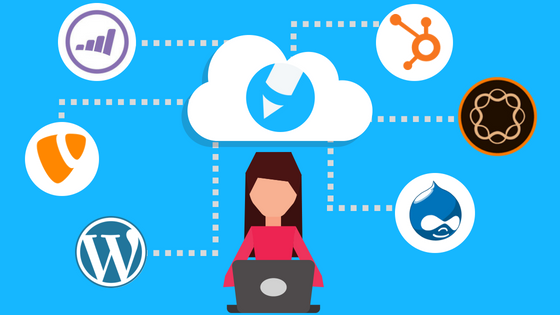
Marketing translation and localization is an essential part of a global marketing strategy. Speaking to all your prospects in their native language is likely to bring in more leads and strengthen your brand image in your target markets. Does localizing your web, email, and landing page content sound like a daunting, complicated task? It doesn’t have to be.
Connecting your content management system (CMS) or marketing automation platform directly to a translation management system (TMS) can help ease the burden. A TMS is a platform that enables you to centralize, automate, and easily manage your localization workflow. By integrating the two platforms with each other, either through a connector or custom API, you can benefit from a smooth and secure transfer of content between the platforms.
Read on to find out how directly connecting your TMS with your CMS can help simplify translation and localization workflows.
It’s a Direct Connection
Would you fly from New York to San Francisco via London? Probably not. A direct connection is best, right?
With your marketing platform connected to your translation platform you never have to take the long route of downloading your blog articles, web pages, emails, files, and landing pages from one platform in order to upload it to another. Forget about copying and pasting content into an Excel file or losing track of documents over email - use your connector to export your files directly from your CMS to your TMS for translation.
By integrating the two platforms with each other, you can benefit from a smooth and secure transfer of content between the platforms. When choosing a TMS provider, look for a range of different integrations or connectors as they enable you to customize your localization workflow to suit your needs. You can also look for open API to create a custom integration.
Let’s say you are preparing a new landing page for a search campaign. You have your campaign prepared in HubSpot and your landing page is ready to go live but first, it needs to be translated from English into Italian, German, and French so that it can reach prospects in your target markets in their native languages.
Setting up this translation process can be done by creating a project in your TMS - you can even prepare a project template with your target languages, translation memories, and workflow steps so that you don’t have to go through the same steps each time you want to create a new landing page. Your TMS will pull the file from HubSpot into the translation platform without any downloads and uploads, and once the text has been translated and checked for quality by your suppliers, the translated files are sent directly back to HubSpot as a new localized page.
Automation Equals Ease
All of that sounds great, right? The best part is this process can be fully automated.
Automation is a standard feature for TMSs but when you have a connector for your specific platform, you can take it one step further. That landing page we just mentioned? Well, you don’t even need to go into your TMS to set up the translation project. With the two systems integrated and your favorite translation vendors on board, you’re able to set up automatic content pulls for translation from HubSpot on a daily, weekly, monthly, or customized basis. So once your TMS has detected something new that is ready to be localized, it will be done without you having to lift a finger.
Additionally, if you are using Wordpress, Drupal, or Adobe Experience Manager to manage your multilingual website, the process works in much the same way. With the appropriate multilingual plugin and connector, you can set up automatic content pulls and send text updates and new pages for translation.
Leveraging your TMS
Having your CMS connected to your TMS minimizes complex or time-consuming workflow steps, but regardless of your connector, TMSs are full of features designed to help streamline your localization workflow.
Term Bases and Translation Memories
Term bases (TB) and translation memories (TM) enable you to improve the consistency of your translation and speed up your time-to-market. A term base is a multilingual database consisting of company related terminology such as slogans, taglines, or product features that allows translators and other stakeholders to use any industry and standardized terminology. Translation memory is another database which stores segments of previously translated text. If you’re often translating texts with similar content, the TM can detect these similar segments and reuse them automatically saving you hours of manpower and savings on repetitive translations.
Cloud Collaboration
Marketing is highly collaborative, and localizing your content is no different. Translation suppliers around the world need to be able to collaborate and communicate and your in-country reviewers may need to discuss some tricky translations or inconsistent terminology. If your TMS is cloud-based, you can easily connect to other cloud-based systems, and all stakeholders will be able to join forces in the same online environment, in real-time, no matter where they are located. No more delays in discussions, collaboration, and problem-solving.
Translating in Context
Translation can be difficult if not given the correct context. A TMS can support real-time in-context preview for many different file types which allows translators and stakeholder to preview the translation in its native format with real-time changes while translating. You don’t need to download the original or translated document separately and you can see an instant preview of the segments currently being translated.
Using a TMS will certainly simplify your localization process, but having a direct connection between your CMS and TMS will make the process even easier. When choosing a TMS provider, look for a range of different integrations or connectors as they enable you to customize your localization workflow to suit your needs. You can also look for open API to create a custom integration.
If you use HubSpot or Marketo for your marketing automation content or Adobe Experience Manager (AEM), TYPO3, Drupal, or Wordpress for your multilingual website, then you are in luck because Memsource has connectors and plugins for these systems and custom API for in-house and other major platforms.
__
Want to find out more about Memsource’s CMS connectors for marketers? Check out this webinar for a walkthrough of our Hubspot, Marketo, and AEM integrations.