
Blog
Machine Translation Report
What is the optimal MT Engine for you? Find out in the latest MT Report by Memsource.
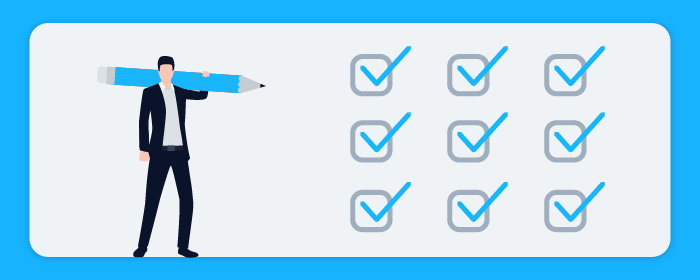
In-context review is an integral part of any successful localization project. It is an additional way to ensure the quality of your translated content. Performing in-context review enables you to bring in the expertise of those with specific knowledge of the subject matter, subject matter experts (SMEs). SMEs are also native speakers of the target language.
Subject matter expert review is the last step before publishing your translated content. Adding this final layer of quality assurance sounds simple enough, but there are several potential pitfalls that may limit the success of the final review. We’ve put together the most common pitfalls you may encounter and some simple solutions to ensure the SME review is successful.
Common pitfalls and how to avoid them
#1 The translation team is working without context resulting in mistranslations and longer turnaround time.
Solution: Provide context. You can provide context through:
Context note. Memsource provides a context note field for many file formats where you can input additional information for translation. Images can even be rendered using HTML code.
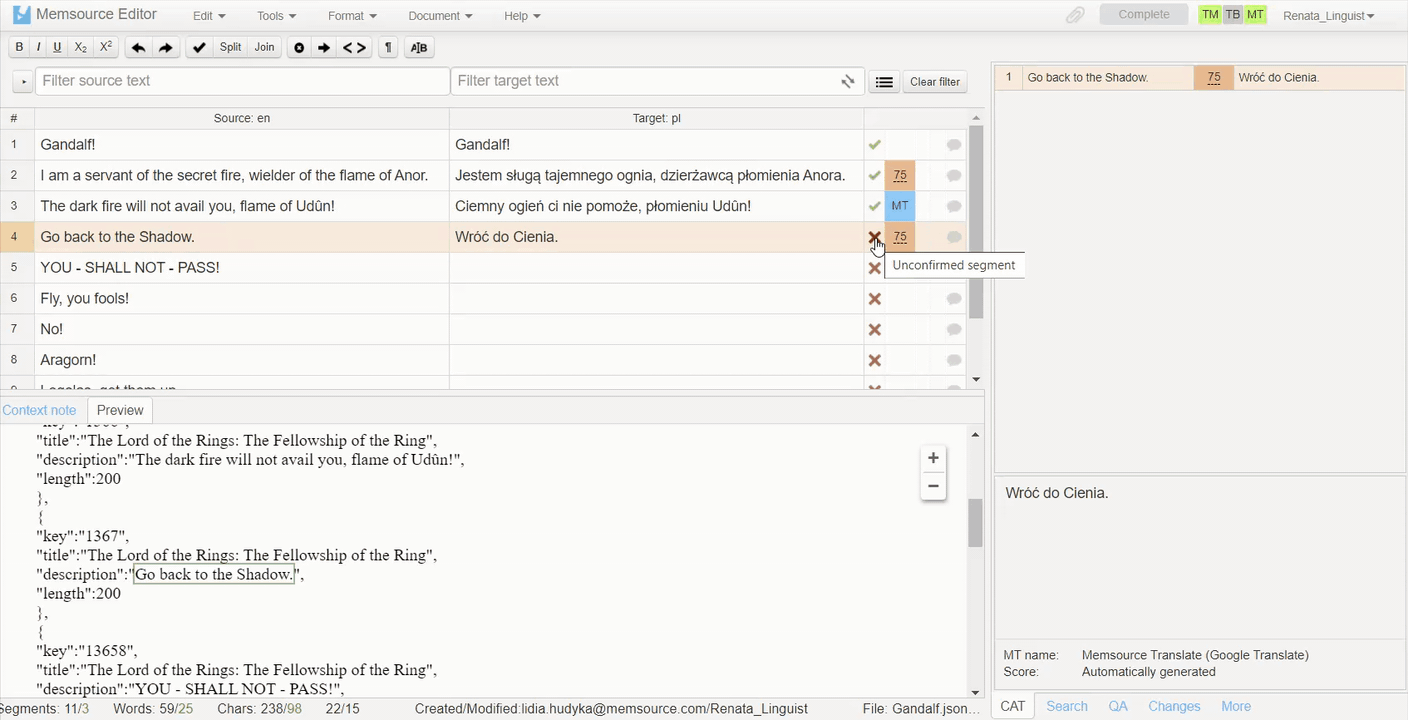
With in-context preview. This allows users to see the source file or the target file and view the changes in real-time. Memsource offers in-context preview for various file formats with the possibility of detaching it in another screen when working with the desktop editor.
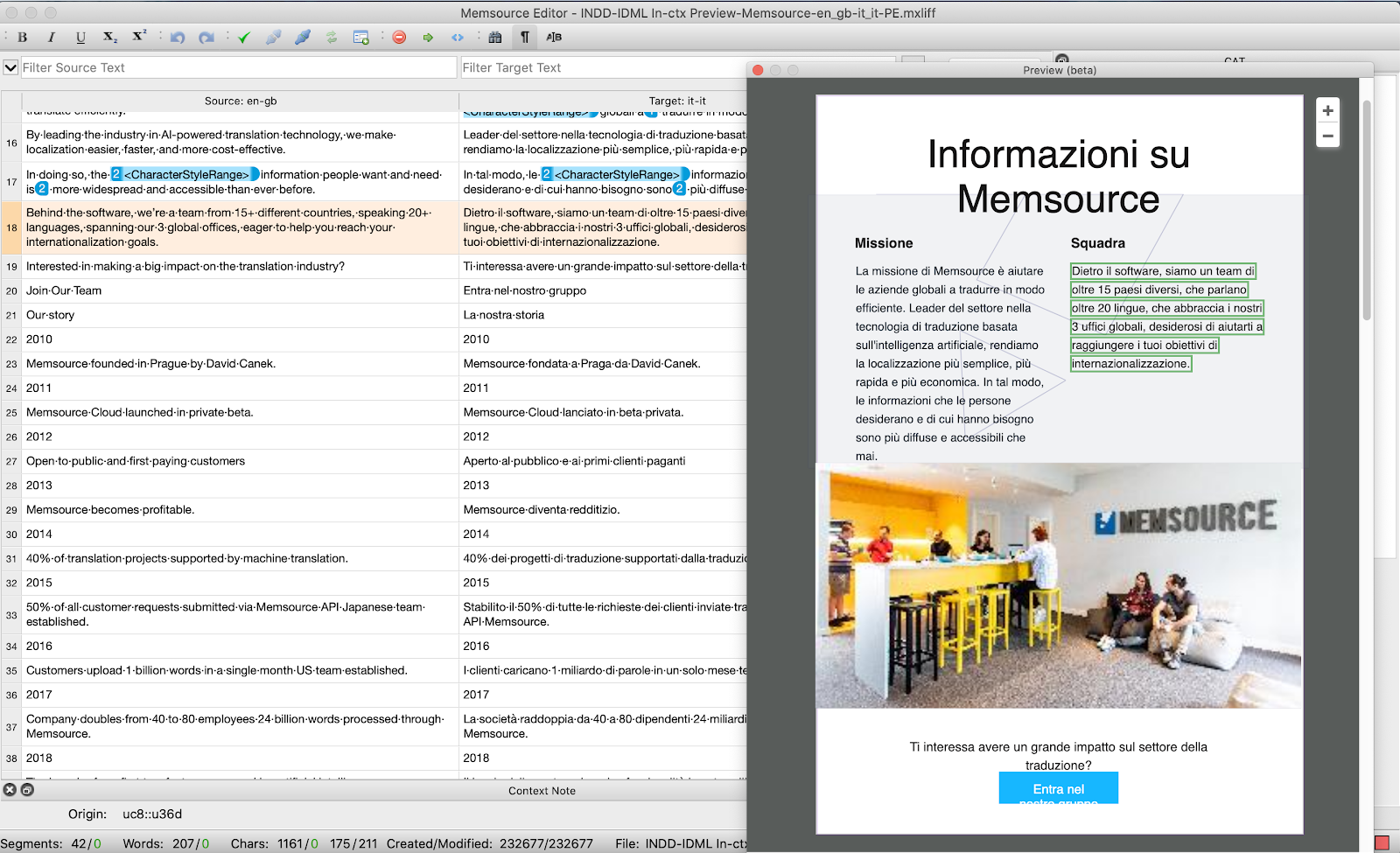
#2 Terminology and style has not been agreed upon, making the translation inconsistent, unusable, or even harmful to the reputation of the company
Solution: Provide resources to ensure your brand voice and style.
Provide a style guide
Develop and maintain a style guide and share it with the translation team upfront to ensure that the content is understood and agreed-upon. Here are some tips on how to create a style guide. SMEs can help guarantee that the style and tone of voice is correct.
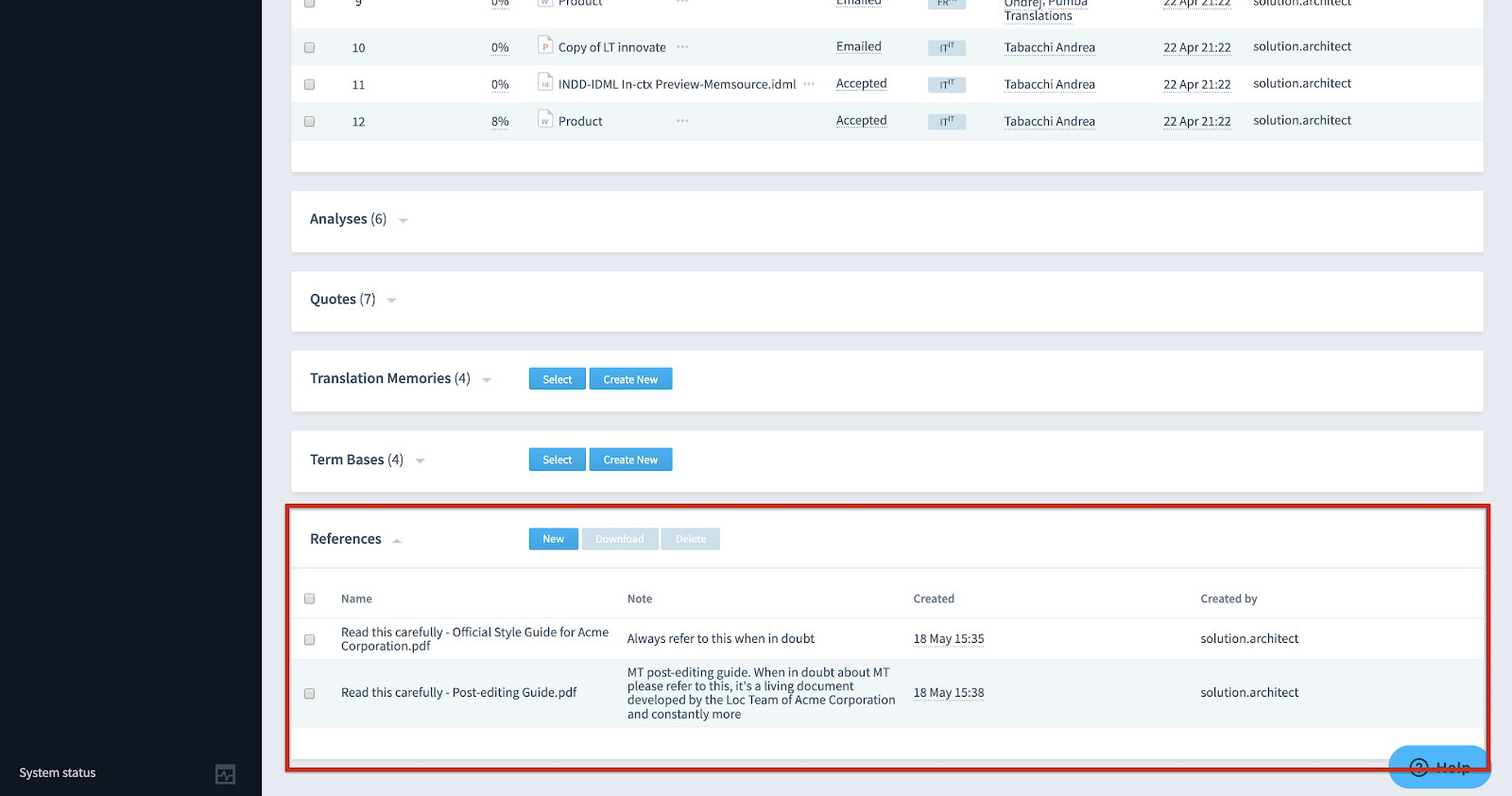
Create glossaries. Build your terminology from the get-go and involve your subject matter expert if possible. Your SME can review and validate the terminology in Memsource by providing them with Guest access.
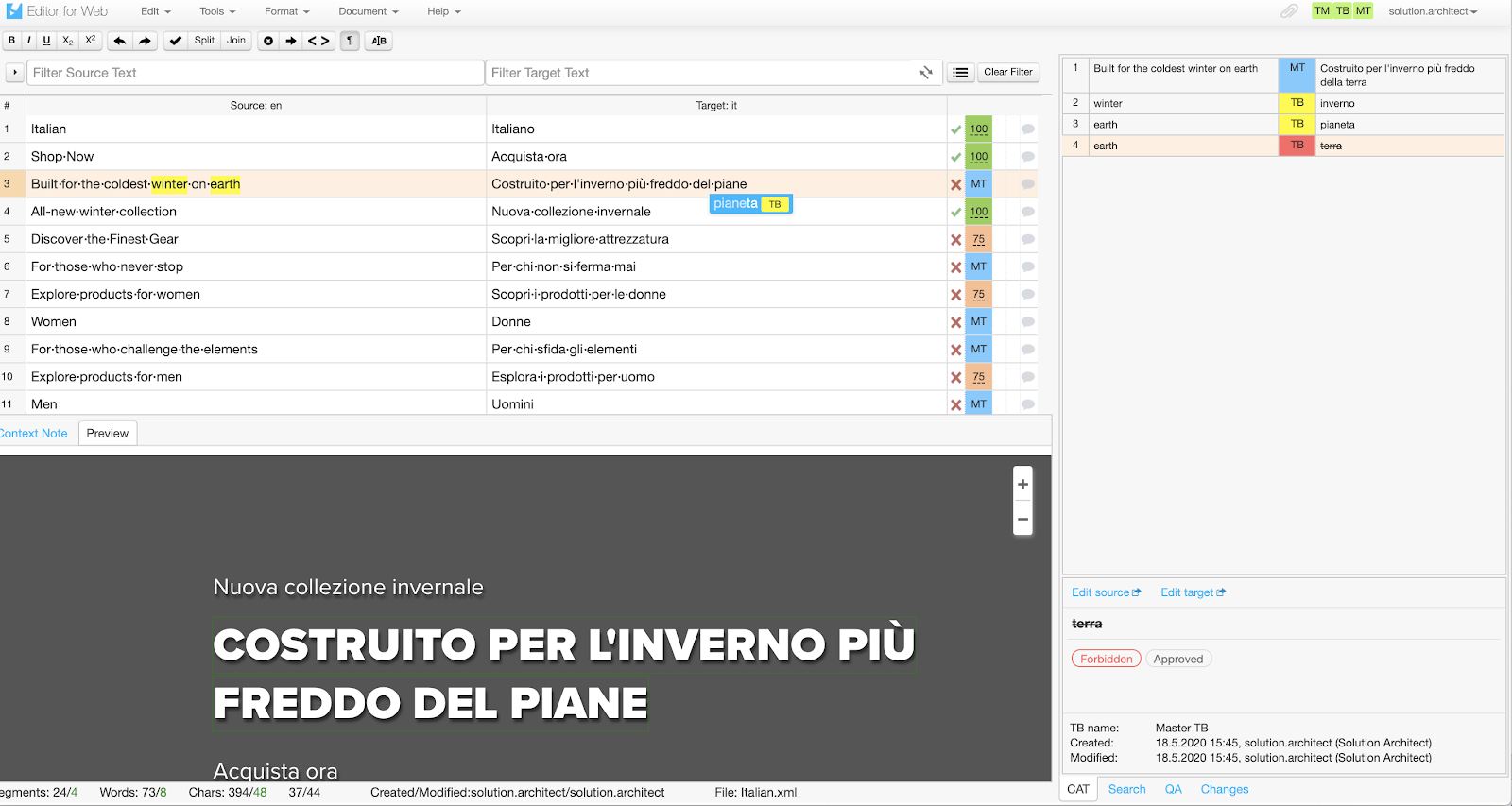
#3 Spell check and quality assurance (QA) is not performed leading, once again, to inconsistent translations and quality issues.
Solution: Enforce and extend your QA procedures. Most people are familiar with the basic quality assurance checks that you can have in translation tools. In Memsource, these QA checks can be extended by adding regular expressions and forbidden words that shouldn’t be used.
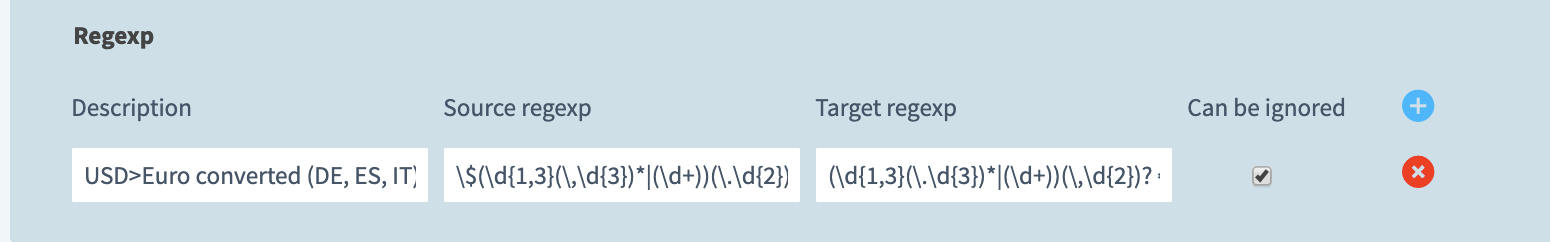
#4 There is a lack of communication between parties resulting in more work for the localization manager and endless requests for clarification.
Solution: Leverage communication inside your CAT tool. Translators and SMEs can ask questions in the comments directly in Memsource Editors, and review responses by filtering for unresolved comments in the UI. Involve your SME to make sure there are no issues that could impact the success of the job.
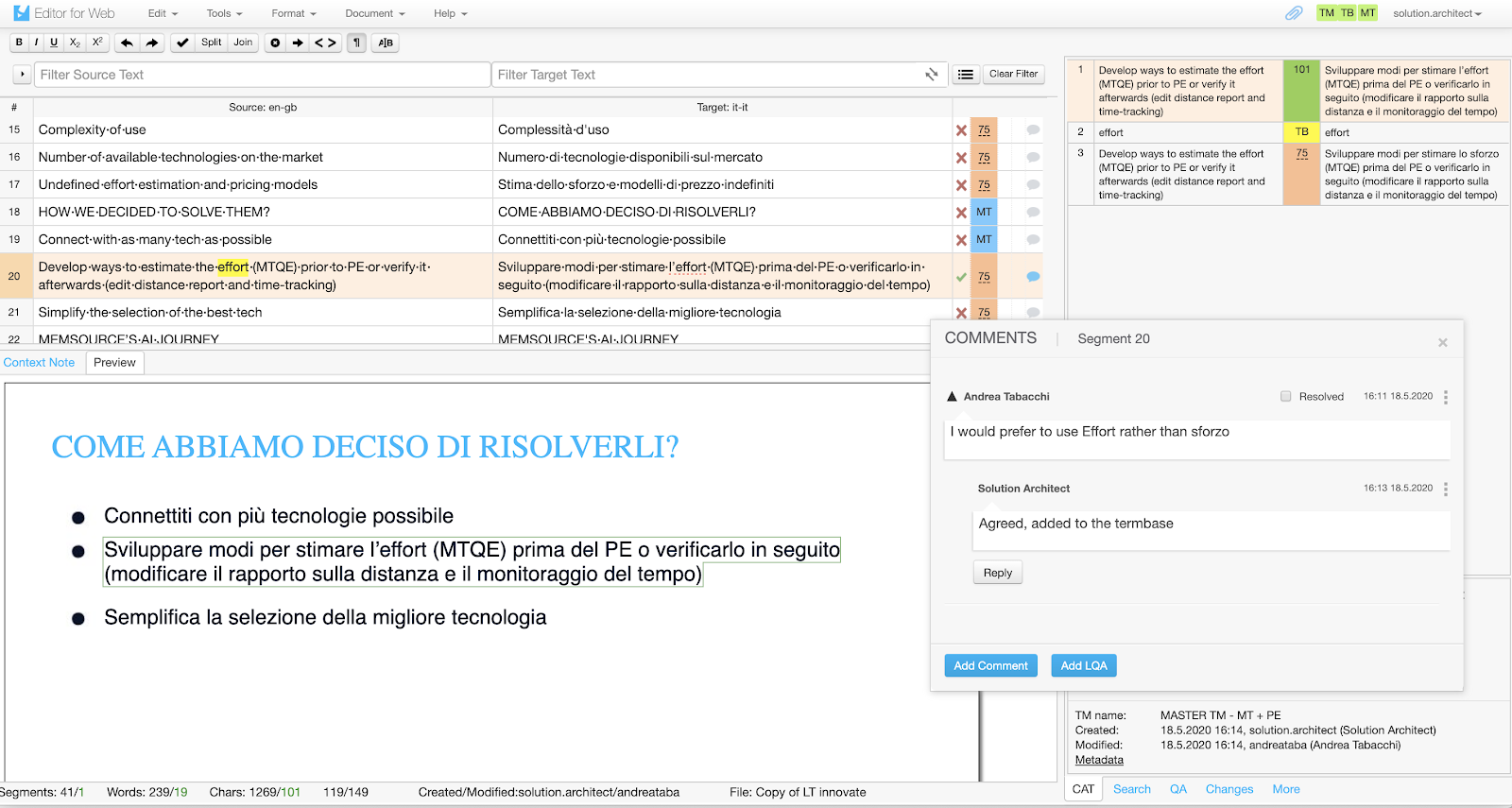
#5 Changes introduced in the translation tool are not reflected in the translation memory rendering the work of the SME useless. If the same mistakes are propagated over and over again, all parties will be frustrated.
Solution: Close the loop in the translation memory (TM). Have your SME validate changes in the translation environment in order to capture all changes to the TM.
Handy tip
Deciding what user role to assign the SME in Memsource will depend on the type of access you would like to give them. Linguist access is the simple one in which you log in, do your task, and leave. A Guest account provides more visibility, as well as the possibility to edit translation memories and term bases directly. With more rights comes more responsibility and complexity. We suggest the Guest account only for the SME teams that want to really be embedded in the localization process.
Including subject matter expert review in your localization workflow will ensure the quality and consistency of translations. Use these tips to optimize the process and you’ll soon start seeing the results.



