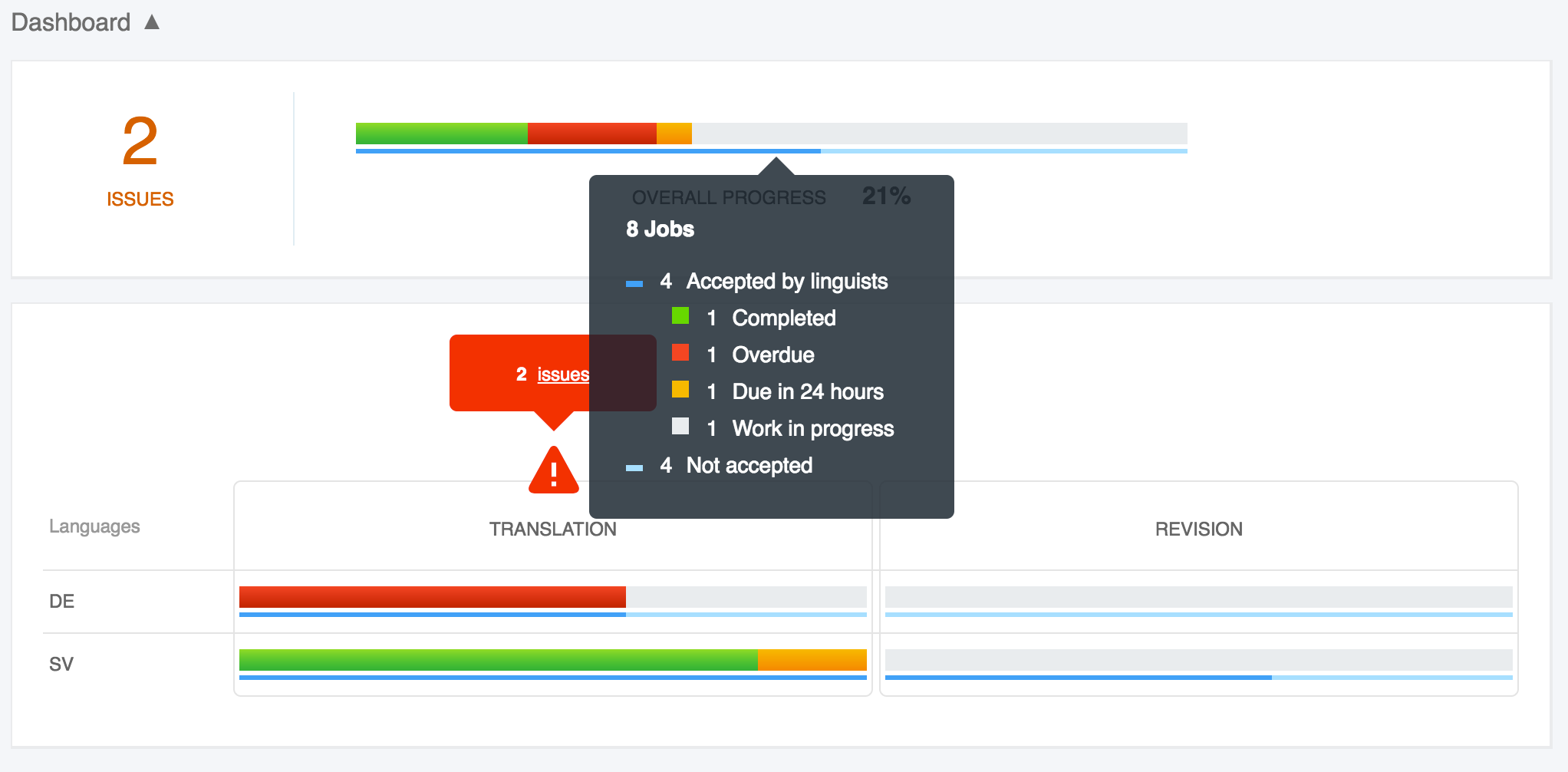Blog
Machine Translation Report
What is the optimal MT Engine for you? Find out in the latest MT Report by Memsource.
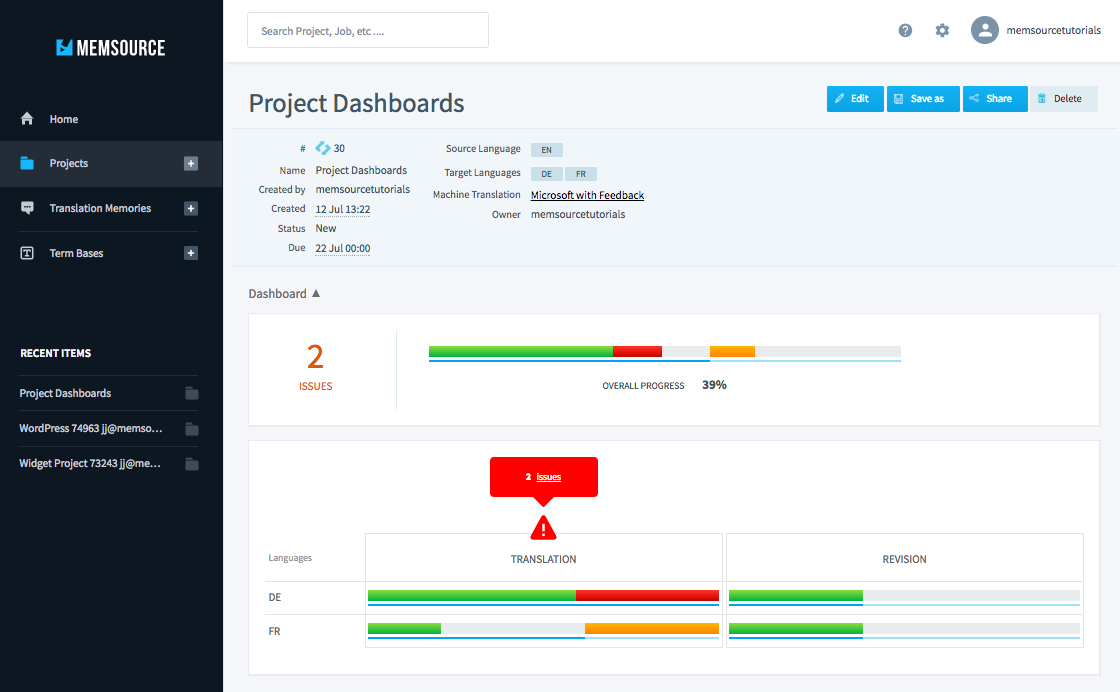
Changes to the Memsource user interface will be rolled out over the next few months, starting with a redesign of the Project Dashboard.
New Project Dashboard
The Project Dashboard has been redesigned to provide a more visual overview of projects with detailed information about projects and job statuses. It displays issues and alerts project managers about upcoming deadlines.
The dashboard is live as of July 20, 2017 for a number of editions and will be launched for all paid editions in the coming weeks.
The Project Dashboard provides information divided into two sections:
- Overall Progress - an overview of the project across all jobs and all workflow steps
- Individual Progress - An overview of job statuses and issues related to individual workflow steps and language combinations.
The dashboard updates in real time related to the number of characters translated. The dashboard also alerts users to a number of issues that can arise such as job acceptance or decline, less than 24 hours until a job’s due date, and overdue jobs. These alerts are displayed live in orange (warning) and red (critical) colors, so project managers can address any translation project issues in real-time.
The dashboard is also interactive. Users can hover over the bars to display tooltips giving a detailed breakdown of each section and can filter jobs in the project based on the specific warning, such as displaying all jobs due within 24 hours.
To learn more about the Project Dashboards, please see our Help and documentation sites.
The First Step in a New Memsource User Interface
The dashboard is the first step in a multi-phase redesign of the Memsource user interface. Starting in early August, users will receive a new, cleaner look in Memsource Cloud designed to optimize the user’s experience in the platform.
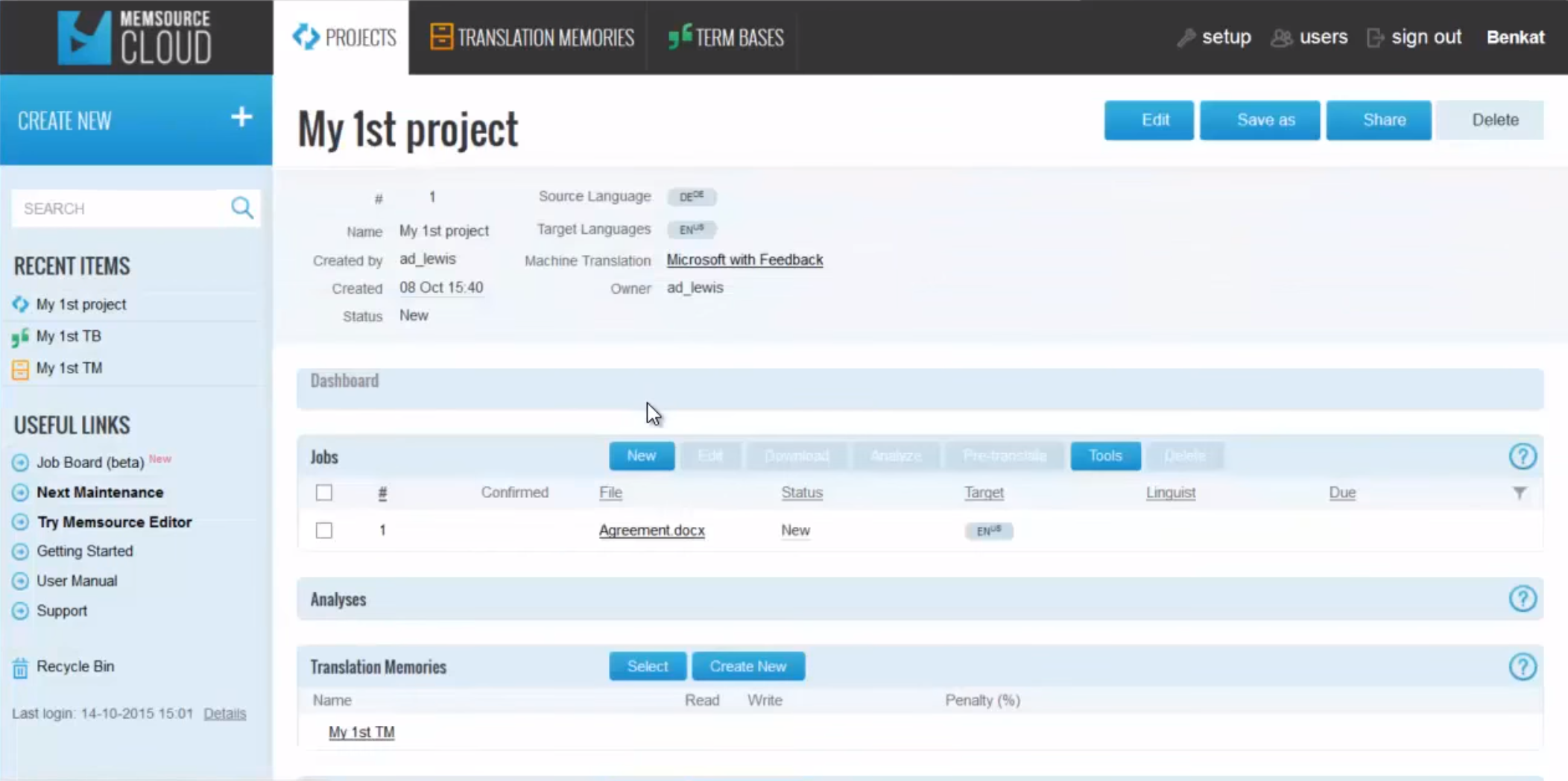 Current Memsource User Interface
Current Memsource User Interface
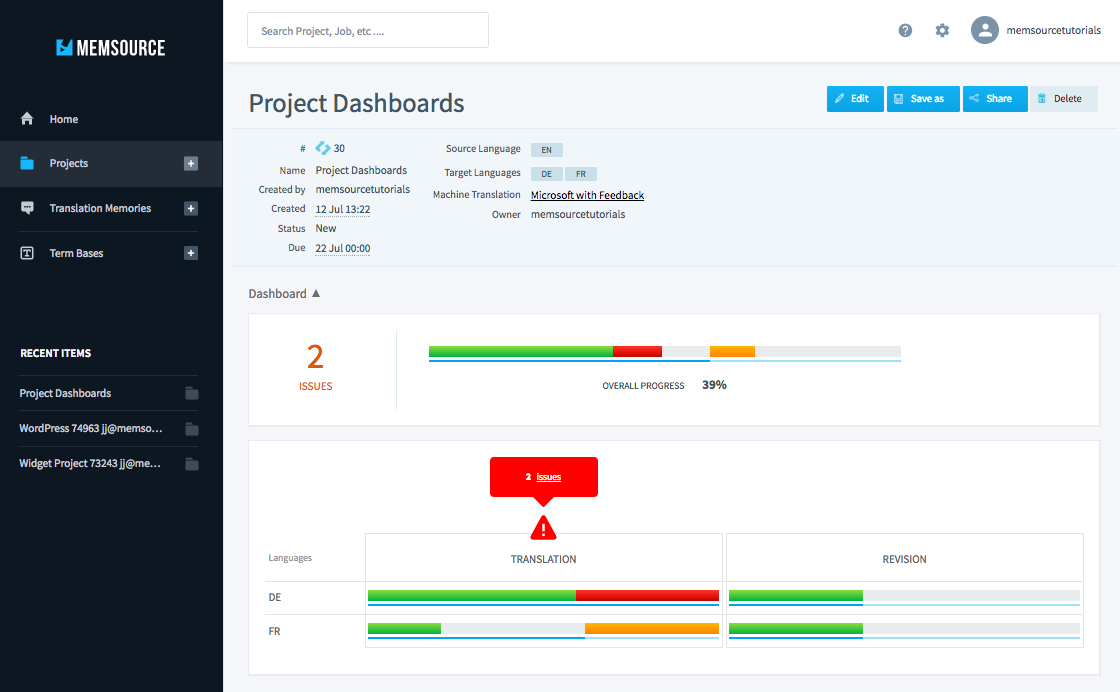 Redesigned User Interface with Project Dashboard
Redesigned User Interface with Project Dashboard
The first round of UI changes will include a new color scheme, with dark and light options, and some changes in navigation and menus. The top navigation of Projects, Translation Memories, and Term Bases will be relocated to the left-hand menu, and the Useful Links menu currently located on the left navigation will be hidden inside a gear icon in the top right-hand corner, along with the Setup and Users links.
This first round of changes will take place in early August of 2017. More changes will be implemented over the following months, so keep an eye out for new improvements!
——–
Want to have a real-time overview of all your projects? Start your free trial of Memsource today.