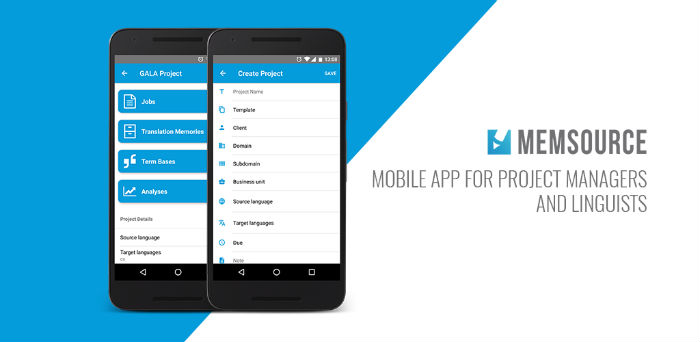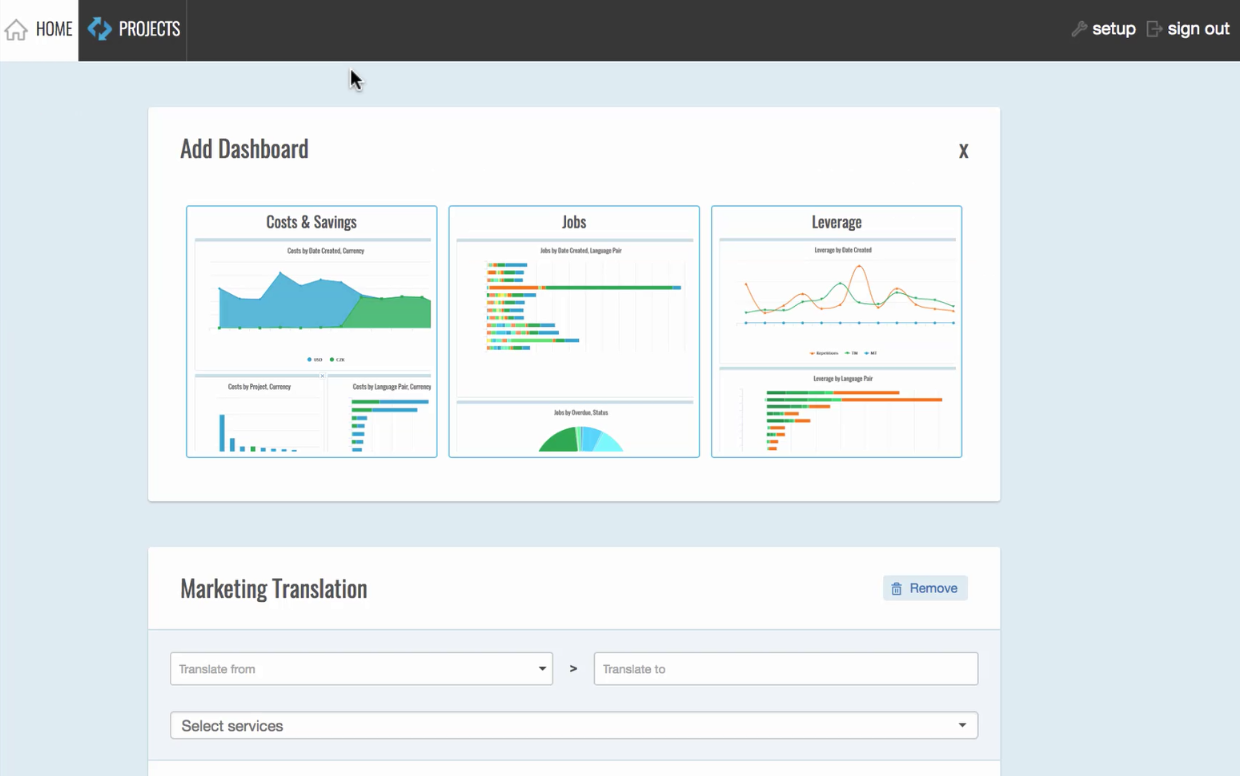Press release: Memsource Secures €15M in Funding and Hires US General Manager from Unbabel to Accelerate Global Growth
 Featured post
Featured post
World’s top-ranked translation management solution secures new funding, led by global investment firm Carlyle, recruits Edmund Ovington to lead US operations.