
Blog
Machine Translation Report
What is the optimal MT Engine for you? Find out in the latest MT Report by Memsource.
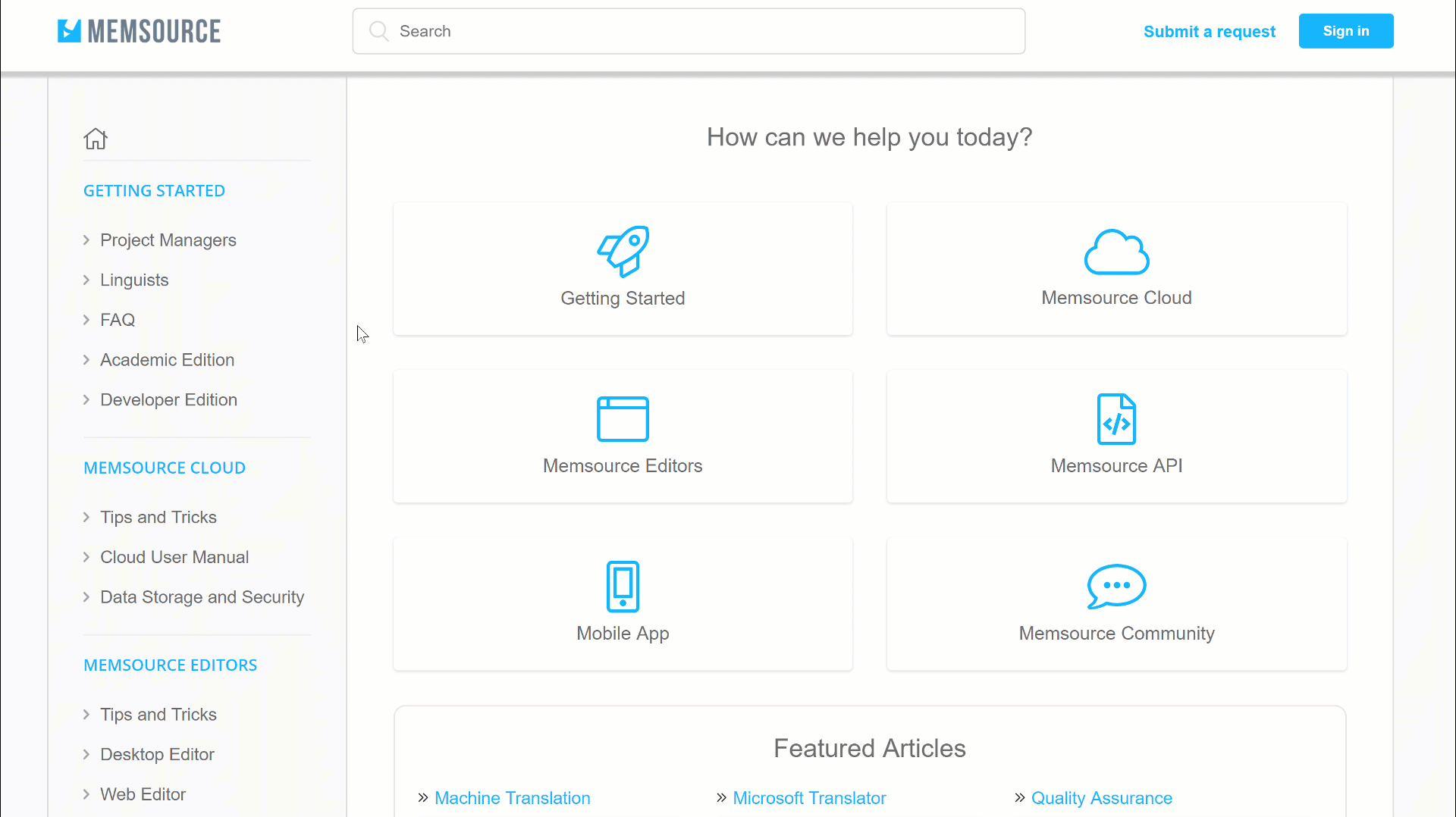
We’re excited to announce the launch of our new user Help Center!
Starting on Tuesday, January 23, Memsource’s user documentation (formerly wiki.memsource.com) and community support center have been merged into one centralized platform powered by Zendesk.
New Help Center Highlights
-
Centralized Content - The user manuals have been restructured to include both documentation content and relevant help articles.
-
Community Center - A new community center provides space for posting questions and having discussions with other users and Memsource Support professionals. Anyone can view posts and articles, but users must have a Memsource Help Center account and be logged into the new Help Center to create or comment on a post. (Your Memsource Help Center account is different from your Memsource Cloud account.) Note: If you had an account in our previous Support Center, when you log in to our new Help Center for the first time you will need to create a new password.
-
Ticketing System - A new ticketing system is available for users who wish to contact the Memsource Support team. To access the system, users can click “Submit a request” to fill out a form for the Support team. The option to contact Support via email will continue to be an option, but the ticketing system allows users to be able to track the progress of requests and bug reports.
-
Improved Search - The improved searching functionality scans all related articles and community center posts to provide relevant information on topics.
-
Additional Content - New content has been added to help enhance user experience in the Help Center, including “Tips and Tricks” within the Memsource Cloud and Memsource Desktop and Web Editors documentation and an FAQ section has been added to the “Getting Started” category.
Additional content migrations from the wiki documentation site will be finalized over the coming weeks, but all new updates to content will be in the new platform, excluding the dynamic REST API documentation. All content from the legacy Support Center has been migrated.
Have feedback about our new Help Center? Send our Support team an email or - better yet - open a ticket!


