
Blog
Machine Translation Report
What is the optimal MT Engine for you? Find out in the latest MT Report by Memsource.
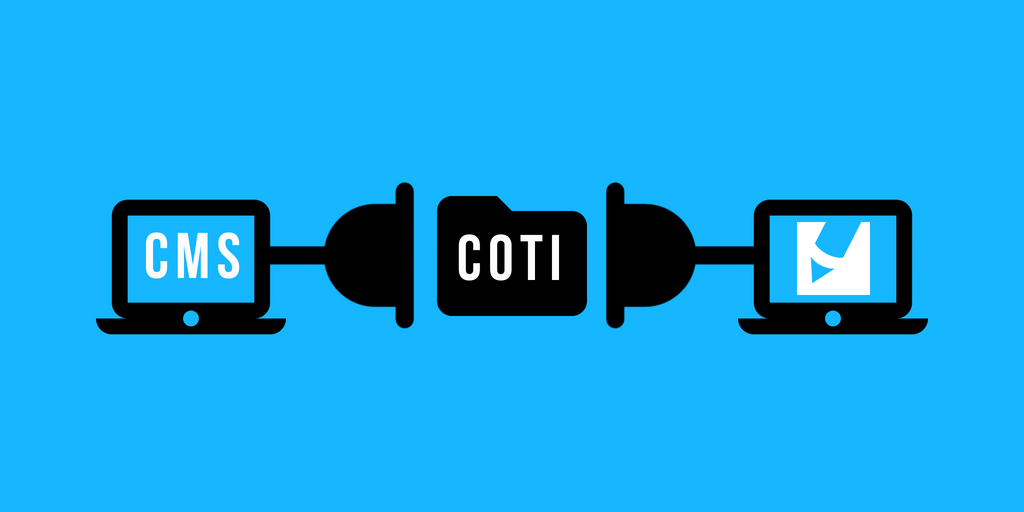
Memsource now supports the Common Translation Interface (COTI).
COTI is an interface developed by DERCOM (Association of German Manufacturers of Authoring and Content Management Systems) for data exchange between authoring systems and translation systems.
COTI was developed as part of an effort to improve CMS/TMS system integration and make it more flexible. This standardized interface creates translation projects from content management systems and then exports the final translations from the CAT tool. COTI can reduce translation costs as well as errors that result from manual translation management. Before the support for COTI was developed, PMs and Localization managers needed to do a lot of manual work: extracting the files from the packages, creating a project based on the configuration information, exporting the translated files and putting them in the correct folder.
COTI has three levels and Memsource supports level 2. The difference between this and level 1 is that the data exchange is automated via exchange folders, while the level 3 data exchange is via web services (API).
In COTI level 2, the content management system places a data package, including the content to be translated and any reference materials, into an exchange folder. This folder is monitored by Memsource and the package is converted into a Memsource project when new content is added. Once the translation project is completed, Memsource places the finished COTI package into a second exchange folder, which is monitored by the content management system. As soon as the CMS detects the COTI package, including the translation, the CMS automatically imports the translation.
Watch the video below to see step-by-step instructions on how to set up and use COTI.
The COTI specification provides more technical information. We’ve also created a help center article all about using COTI with Memsource.
__
This is a premium feature for Memsource Enterprise users. Find out more about the Memsource Enterprise edition.
You can integrate Memsource with various online repositories and CMSs, including Typo3, using our connectors and plugins. See our integrations page.


