
Blog
Machine Translation Report
What is the optimal MT Engine for you? Find out in the latest MT Report by Memsource.

The Memsource Mobile app has ushered in a new age of mobile translation and project management. In 2019, we launched the first-ever comprehensive mobile CAT tool enabling both Project Managers and Linguists to leverage the power of mobile technology.
Here are the latest updates to Memsource Mobile:
Making Mobile Translation Management More Flexible
We’ve added functionality for running analyses into Memsource Mobile making the process of managing translations on-the-go even more flexible. Project managers are now able to create analyses for translation jobs in the app, using the same settings they are used to in Memsource, and assign them to providers who are instantly aware of the exact scope of the work.
Making Mobile Translation Faster
The less typing the better, right? Previously, while editing a job in the Memsource Editor for Mobile, the first segment opened wouldn’t be pre-translated and users needed to type out the translation of that segment or manually insert the match from the CAT pane. Now, that pesky process is a thing of the past as a segment with empty target opened from the list of segments in the Editor is automatically pre-translated based on the pre-translation settings.
Speaking of less typing, auto-complete is now enabled in the Editor. Once users start typing a word, and the word is included in the CAT pane resources, it is suggested automatically and can be inserted into the target segment immediately without having to type it out. It even works for multiple word terms.
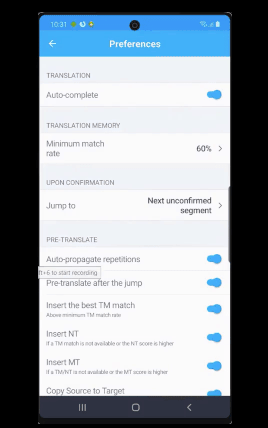
Making Mobile Translation Easier
Memsource Mobile users can now open joined jobs in the Editor so that they don’t have to open and work on each one separately. This can be done with jobs that have the same language combination, are part of the same project, and come from the same workflow step. This feature enables users to translate a job at the same time as other jobs belonging to a multi-job project. Every job in the joined jobs is identified directly in the Memsource Editor for Mobile by its file name, as it is in the Memsource Editors for Web and Desktop. This provides information about where each job starts and ends.
Also, linguists can now open their jobs in the Memsource Editor for Mobile in the read-only mode. This means linguists can review a job before accepting the work.
What’s another update making the mobile translation process easier? First repetitions are indicated differently to those that follow. This allows the Editor users to easily identify whether a particular string is the first instance of a repetition or one of the auto-propagated strings, which is particularly useful when reviewing the already translated texts.
.jpg)


