
Blog
Machine Translation Report
What is the optimal MT Engine for you? Find out in the latest MT Report by Memsource.

Our Memsource Mobile app was the first mobile application to bring both computer-assisted translation (CAT) and translation management system (TMS) functionality to your Android and iOS devices.
Throughout 2020 we’ve continued to improve our Mobile app by adding new features that make it easier for Project Managers and Linguists to manage their translation projects on-the-go. This article will give you an overview of what’s changed since our last update in March.
Let’s take a look at a few highlights:
More powerful project management
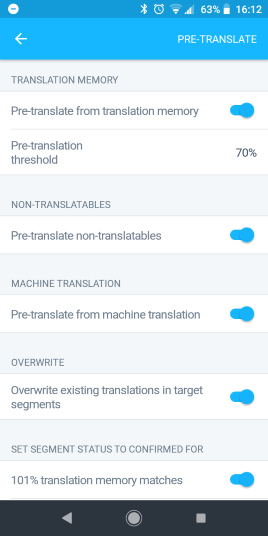
Memsource Mobile is a useful tool for Project Managers to easily create projects and import jobs, add and attach resources, assign jobs to providers, analyze jobs, and monitor the progress of projects. Now we’ve made the project management functionality even better.
In the past year, we’ve added support for batch pre-translation, which means that Project Managers can generate pre-translated segments for existing jobs or when importing new jobs. Users are able to customize their pre-translation options for each project, choosing their preferred resources from translation memories, non-translatables, and machine translation. It’s now also possible to copy source to target, overwrite already populated segments, or delete all populated segments to start fresh. These updates streamline the process of project creation, give Linguists more content to work with, and increase their productivity.
More efficient translation environment
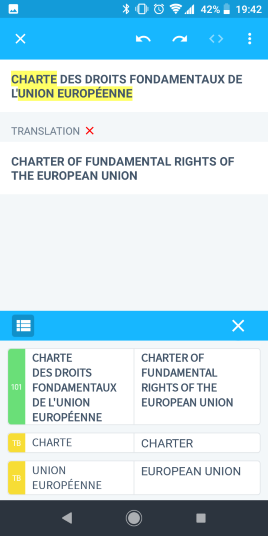
Linguists will appreciate the many quality of life features that we’ve added to make translation in Memsource Mobile quick and intuitive.
While translating, Linguists can now quickly copy source to target through the menu item, instead of manually copying and pasting, which greatly speeds up projects that require a lot of the original source text.
Additionally, Linguists that spot errors or inconsistencies in the source text can directly edit source segments. Another much requested feature was support for undo/redo commands. These can now be used for both target and source texts while editing them, and at a segment level as well, namely for the segment confirmation, segment locking, repetition exception, and splitting and joining segments.
Memsource Mobile localized
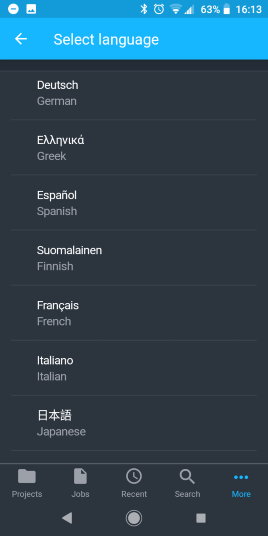
The Memsource Mobile app’s interface is now newly available in 17 languages. Users can now not only translate and manage their project anywhere in the world, many more can now do so in their first language. You can find a list of the supported languages here.
By our estimates, a little over half of the world’s population can now access Memsource Mobile in their first language. We are planning to make Memsource Mobile even more accessible by adding support for new languages.
What’s next?
Development of new features for Memsource Mobile never stops. In the coming months you can look forward to:
- Splitting and joining segments: Users will be able to adapt the segmentation of the content to better reflect the flow of the text, by splitting or merging strings.
- Splitting jobs: Project Managers will appreciate the ability to split jobs before assigning them to providers when multiple users need to work on a task.
- Improved push notifications: Users can look forward to more informative push notifications to keep up-to-date with their projects wherever they are.
.jpg)


