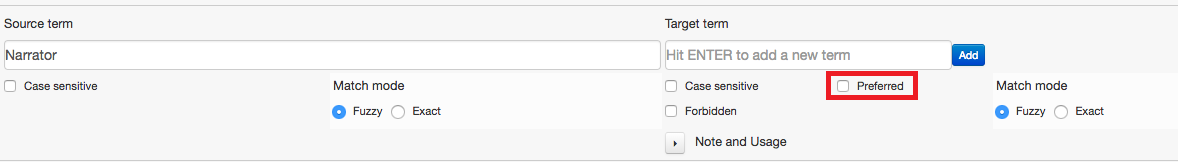Blog
Machine Translation Report
What is the optimal MT Engine for you? Find out in the latest MT Report by Memsource.
When working with complicated terminology, several translations of a term can be available to the translator. It is now possible to mark terms as Preferred, indicating which of the available terms should be used in the translation.
It is possible to mark terms as preferred from within Memsource Cloud, Memsource Web Editor, and Memsource Desktop Editor.
Preferred terms will always be displayed on top of the list of terms in the CAT pane or they can be identified by an additional remark in the suggestion details.
See our Term Base article to learn more about term attributes, like “Preferred”.

Edit Term options in Memsource Cloud
Term attribute options in the Editors