
Blog
Machine Translation Report
What is the optimal MT Engine for you? Find out in the latest MT Report by Memsource.
The Memsource Translation Plugin for WordPress works together with the Memsource WordPress Connector to automatically import posts, pages, tags and categories into Memsource for translation and then push the translated content back into WordPress.
The latest version (v2.1.1) includes an important new feature - a language mapping page. This page gives users the option to map default WPML language codes to Memsource language codes as the codes used within the Memsource platform can be different.
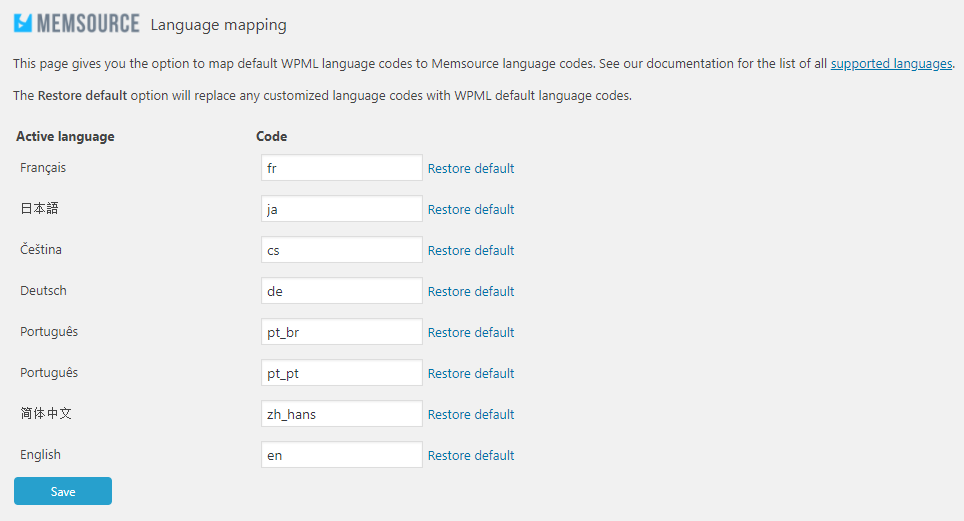
Memsource WordPress Plugin Language Mapping page
This is often the case with specific language locales. For example, WPML only uses “fr” for French but the source or target language of the content may need to have a specific locale, like French Canadian. In Memsource, the code for this is “fr_ca”. The language codes on the mapping page and those in Memsource need to match for the Memsource WordPress Connector to work properly. See our list of all the supported languages in Memsource.
Learn more about the Memsource Translation Plugin for WordPress in the Memsource Help Center.


