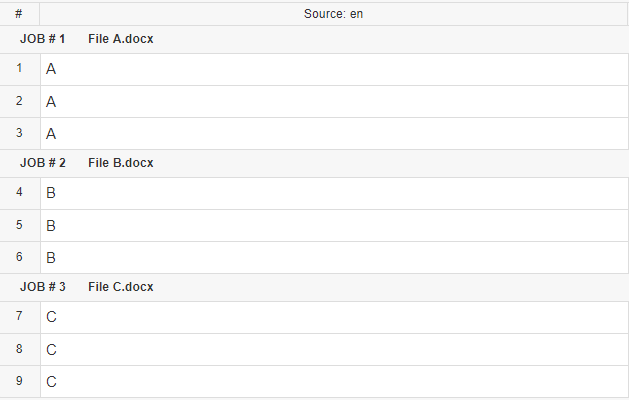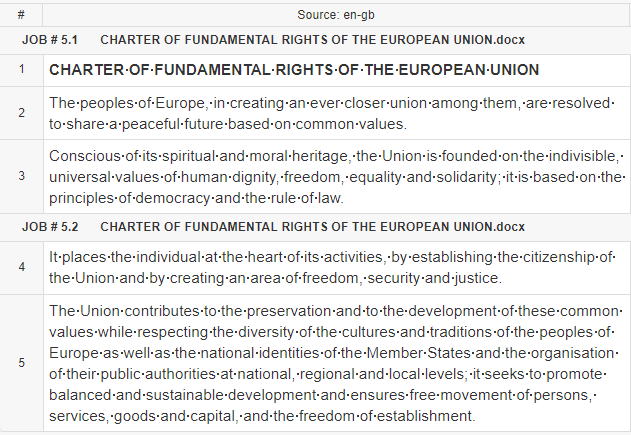Blog
Machine Translation Report
What is the optimal MT Engine for you? Find out in the latest MT Report by Memsource.
It is now easier to work with combined translation jobs (files) in Memsource Desktop Editor and Web Editor. Each job will be separated by a bar which displays the job’s number and filename (as they appear in Memsource Cloud).
This is particularly useful in the following scenarios:
- You have joined jobs together and want to visualize the jobs separately in the Editors. See the joining files article in our Help Center for more information.
- You have split one job into multiple jobs and want to see them combined in the Editors but with the different jobs indicated. Learn more about splitting files in our Help Center.
—
This feature is immediately available in Memsource Web Editor. When you next launch Memsource Desktop Editor, the latest version of the application, which includes this new feature, will automatically download. If you are not asked to accept the update when you launch the application, you can download the latest version from our download page.