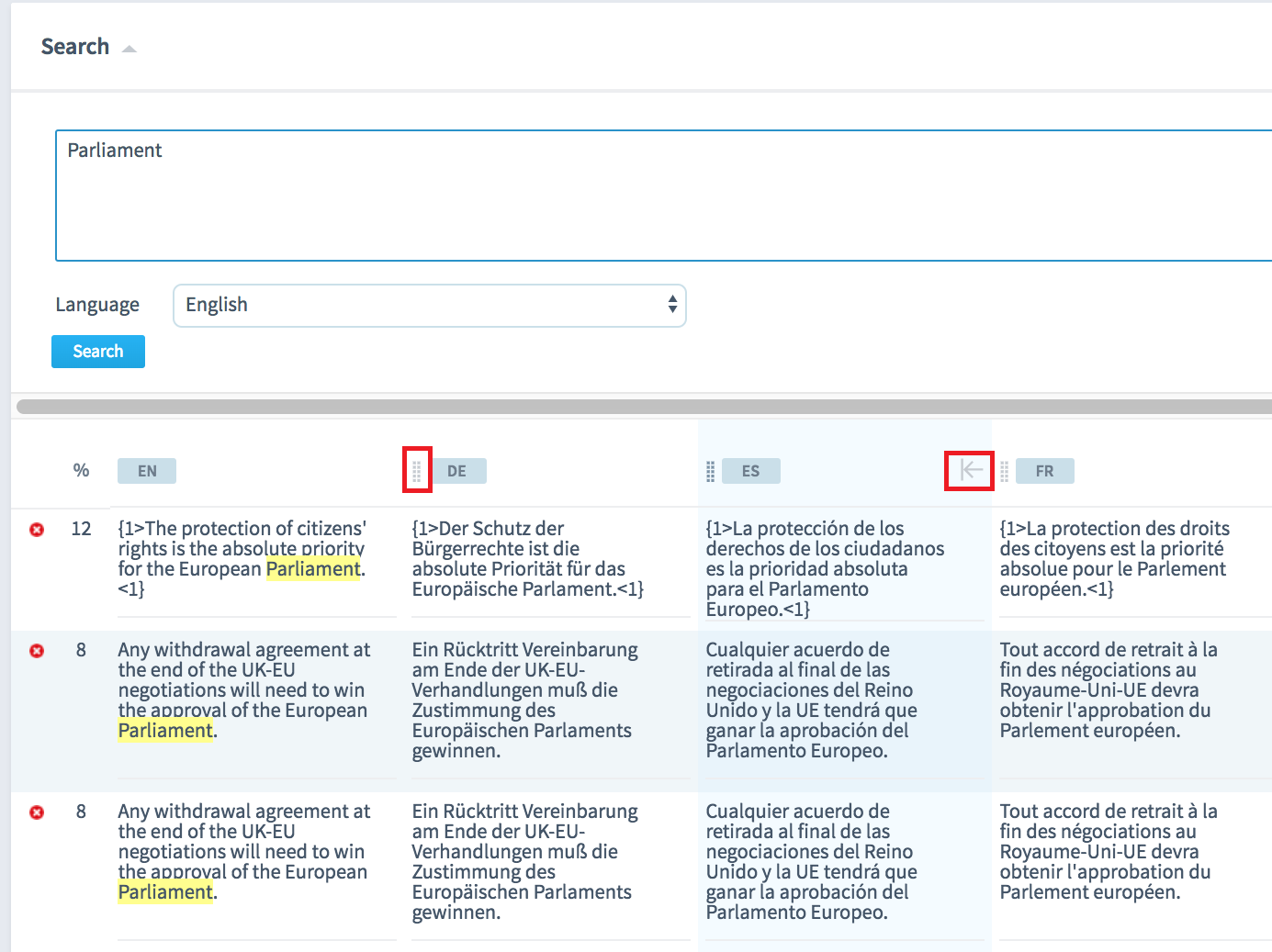Blog
Machine Translation Report
What is the optimal MT Engine for you? Find out in the latest MT Report by Memsource.
Additional control options have been added to make it easier for users to manage translation memories with a large number of locales.
Users could already drag and drop columns to desired places and view certain languages next to each other. We have now added a drag&drop icon to make it more visible and user friendly.
In addition, a new option (Make Leftmost) has been added to the header of each language. When clicked, the entire language column is moved to the leftmost position on the screen, placing it directly next to the language of the search. This way, users can easily move target languages and compare them with their respective source language.
Both new options are outlined in red in the image below.
__
Learn more about managing translation memories in our help center.