
Blog
Machine Translation Report
What is the optimal MT Engine for you? Find out in the latest MT Report by Memsource.
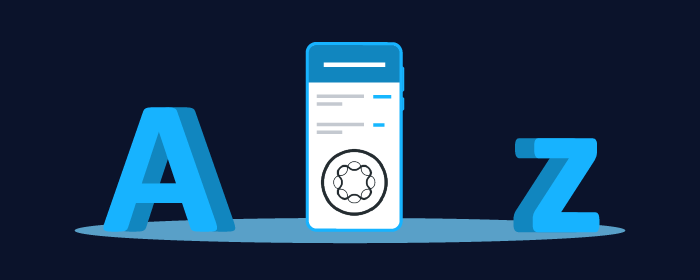
As a marketer, you want to find a way to craft and distribute content that resonates with all your users, no matter where they are in the world, while staying true to your brand voice. AEM supports multilingual assets, but this is only part of the solution.
What is the most effective way to translate your AEM content? There are several different ways to handle the translation process. But the most effective way is with a translation management system (TMS). Hold up. What is a TMS, you ask? A TMS is a platform that enables you to organize, automate, translate, and track your localized content - all in one centralized ecosystem. By integrating AEM with a TMS you can benefit from a smooth and secure transfer of content between the platforms that will ensure high-quality, consistent translations that you can distribute to your new markets quickly.
If you want to learn more about translating AEM pages, you’ve come to the right place. Keep reading to find out about different translation set-ups, the benefits of using a TMS, and what your translation workflow could look like.
Picking The Right Translation Set-up
Depending on the size of your company and the resources you have available, there are a few different options. The two most common set-ups are:
- In-house translation:
Internal translation teams can produce superior quality translations. They are usually well versed in your product or brand and can easily adapt to your company’s needs. You will need to have in-house expertise to manage the processes, usually in the form of a localization manager, who will handle the processes, the technology, and the people.
- Partnering with a language service provider:
Here you have two choices; a single language vendor (SLV) set up or a multi-language vendor (MLV) set-up. Enlisting the help of a language service provider will allow you to tap into a wide pool of expertise and will enable quick turn-around times on large projects.
Regardless of the set up you choose, having your own TMS will ensure that you maintain control over your localization processes. You own your content and translation assets – it’s secure in your TMS – you can easily track costs and savings, you can integrate with other platforms your company uses, and you don’t have to worry about being locked in by vendors.
Even More Benefits of a Translation Management System
With the AEM platform connected to a TMS, you never have to worry about downloading your content from one platform and uploading it to another. Forget about copying and pasting into an Excel file or losing track of documents over email - use your integration to export your files directly from AEM to your TMS for translation.
Cloud Collaboration
Marketing is highly collaborative, and localizing your content is no different. Translation suppliers and your internal team need to be able to communicate and discuss tricky translations or inconsistent terminology. If your TMS is cloud-based, you can easily connect to other cloud-based systems, and all stakeholders will be able to join forces in the same online environment, in real-time, no matter where they are located.
Leveraging Translation Assets
TMSs come equipped with term base (TB) and translation memory (TM) capabilities that enable you to improve the consistency of your translation and speed up your time-to-market. A TB is a multilingual database consisting of company-related terminology such as slogans, taglines, or product features that allows translators to use standardized terminology. TM is another type of database that stores segments of previously translated text. If you’re often translating texts with similar content, the TM can detect these similar segments and reuse them automatically, saving you hours of manpower and reducing costs.
You can also take advantage of machine translation (MT) integrations. Most TMSs provide access to a variety of MT engines, such as Google Translate or Microsoft Translator. When the TMS doesn’t detect a good translation match in your TM or TB, MT can be used instead. The quality of these matches will depend on the content type – in general, the more creative the content the more unpredictable the MT quality. But, in many cases MT matches provide a good starting point; technology providers are increasingly focusing on providing instant MT quality estimations to guide linguists as well as features to automate MT engine selection.
Translating in Context
When it comes to translating, the more context you can provide, the better. It shapes the meaning and understanding of a text. Some TMSs, like Memsource, can support real-time in-context previews for AEM pages, Adobe InDesign files, and many other file types. Translators can view the source or target text and fix formatting and layout issues instantaneously without having to go back and forth between their translation tool and source files.
-1.gif)
What Will Your Translation Workflow Look Like?
By this point, I’m sure you’re thinking that a TMS sounds like a pretty good solution to help create your global content. But what does the process actually look like? Here’s what it could look like with Memsource:
1) Send your pages for translation directly in AEM.
You don’t need to leave your AEM account to create translation projects. This video will take you through the process, step-by-step. In Memsource, if you’re translating different types of content for one campaign, you can keep all your content together in one translation job.
2) Translate in Memsource.
Depending on the set-up you have chosen, this step will vary. In-house translators or your translation vendors will receive automatic notifications about content that needs to be translated and work on the translations in your TMS, or translation projects are handed off to your language service provider. The Memsource Editors are optimized for translating AEM content, especially with the in-context preview feature, explained above.
3) Manage Translations within AEM.
There’s no need to go between platforms; you can stay within AEM to approve the final translation or comment on completed translations and send them back if they don’t pass the review.
4) Publish Translated Content in AEM.
Approved content is automatically sent to AEM where you’ll be able to preview the page and publish.



