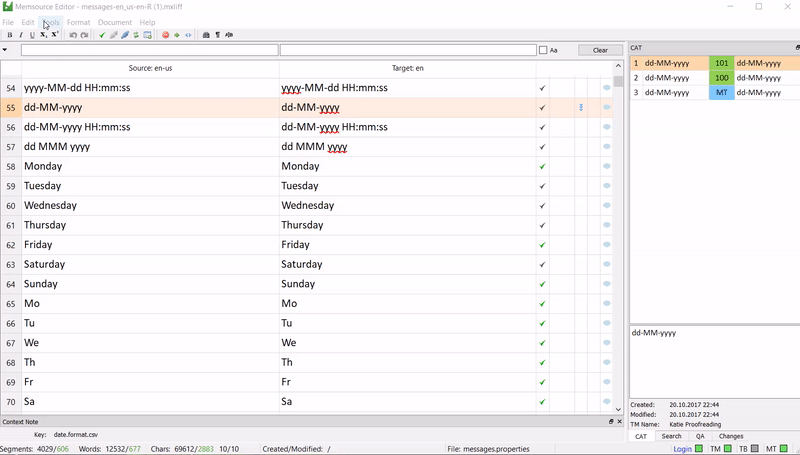Blog
Machine Translation Report
What is the optimal MT Engine for you? Find out in the latest MT Report by Memsource.
We are very pleased to announce the release of Customizable Shortcuts in Memsource Editor for Desktop- a present from us for the holiday season!
You can now decide which keyboard shortcuts work best for you, making the translation of your jobs faster and more efficient.
You will find the new** Customize Shortcuts option in the **Tools menu of the Editor. You can customize all the default shortcuts for actions in the File, Edit, Tools and Format menus.
To change a shortcut, click on a default shortcut and type in the new shortcut. Then, click Save. (See the gif below for a demonstration.)
You can also search for actions or keyboard shortcuts.
The new Customizable Shortcuts feature is available in Memsource Editor for Desktop 6.208.3. To update to the latest version, quit the Memsource Editor application and then reopen it - the update will have been automatically downloaded. Alternatively, you can download the latest version from our download page.
Happy holidays and happy translating from the Memsource Team!