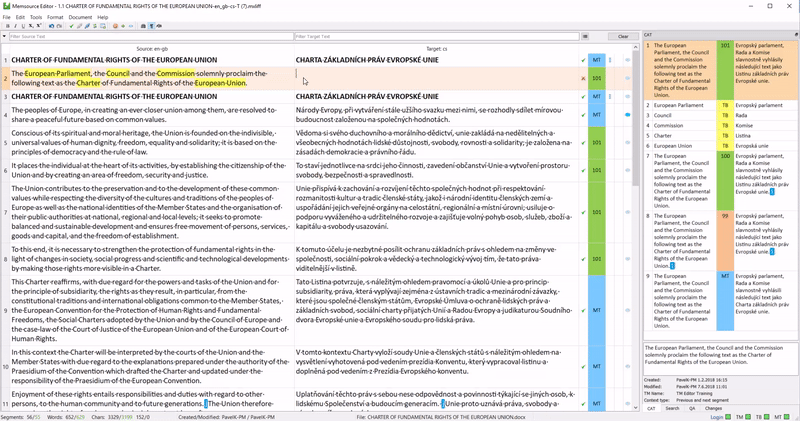Blog
Machine Translation Report
What is the optimal MT Engine for you? Find out in the latest MT Report by Memsource.
Auto-complete is now available in the Memsource Editor for Desktop. The suggestions will be matches from the translation memory, term base, and machine translation engine attached to that job.
This feature has various advantages. Memsource Editor for Desktop users will find that:
- They are able to work more efficiently because, from within a segment, they can immediately enter suggestions from the CAT Pane.
- They make fewer typing errors.
- Their translations are more consistent because they will use more terms from the TM and TB.
- There will be fewer QA warnings about terminology inconsistency and spelling error warnings.
This feature is already available in the Memsource Web Editor for Web and the new Editor for Desktop version will work in the same way. As in the Editor for Web, this feature does not support non-space languages (Japanese, Chinese, Korean). The Auto-complete help center article explains how this feature works.