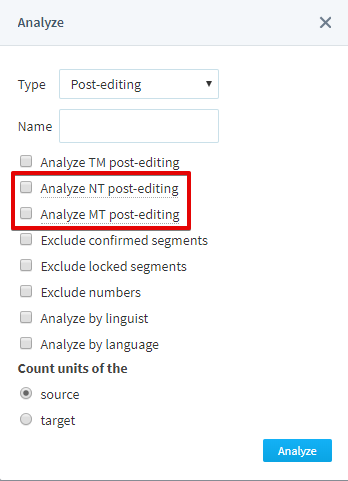Blog
Machine Translation Report
What is the optimal MT Engine for you? Find out in the latest MT Report by Memsource.
We have added more options to the Analyze feature.
Users can now decide whether the post-editing analysis should include data about the changes that have been made to non-translatables and machine translation suggestions.
Previously, it was only possible to select whether or not changes to translation memory suggestions appeared in the post-editing analysis results.
The analysis settings can be accessed via Setup or within a project when Analyze is selected. The post-editing analysis should only be run once a translation job is completed.
To find out more, see our Post-editing Analysis article.
Post-editing Analysis Options