
Blog
Contents
Machine Translation Report
What is the optimal MT Engine for you? Find out in the latest MT Report by Memsource.

If you oversee translations within your organization, you may well spend a lot of your working day going back and forth between clients or colleagues who are requesting translations and your team of translators. Isn’t it surprising how much time can be spent just sending files and information between people?
As a translation project manager, you’re in the middle of it all. You’re the one responsible for keeping all the stakeholders happy, ensuring any sensitive content is secure, and delivering projects on time.
There are tools in Memsource which can help make the process both easier and faster for you and your clients.
The Client Portal
This is a dedicated space for your clients. There, they can submit content for translation, monitor the progress of their translation projects, see various types of project metrics, and download their completed translations. Instead of information being hidden within email threads, it is all easily accessible, and your clients can even access a variety of data, including translation costs and savings.
The Client Portal also enhances security. Say goodbye to email attachments and sensitive material being emailed back and forth, instead, client content is safely stored in a password-protected portal.
The number of Client Portals you can create depends on your edition of Memsource:
Ultimate and Enterprise Editions: 10 client portals or “Submitter accounts”.
Team Edition: 2 client portals (Client portals can be substituted for Guest accounts)
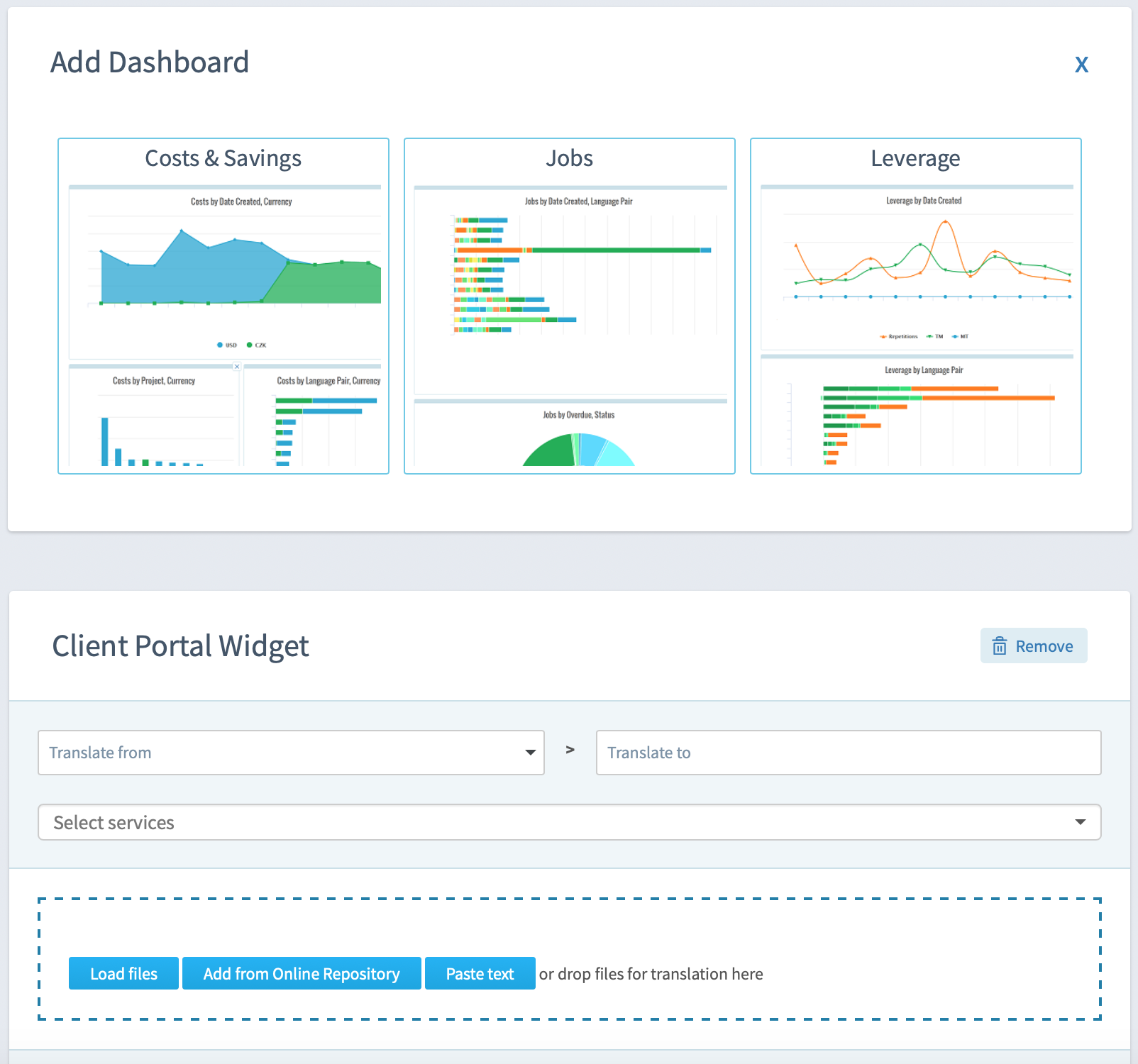
Want an in-depth walk through of our Client Portal? Watch our on-demand webinar.
Client Portal Widget and Automation Widget
The key feature powering the Client Portal is our Client Portal Widget. This is a simple interface where your clients can choose from a range of options and submit their content for translation. A translation project is then automatically created in Memsource which means no more manual project creation – hooray!
As well as the Client Portal Widget, there is the Automation Widget. This type of widget is different because it can be made available publicly, via a unique URL or be placed on a website – no login is required.
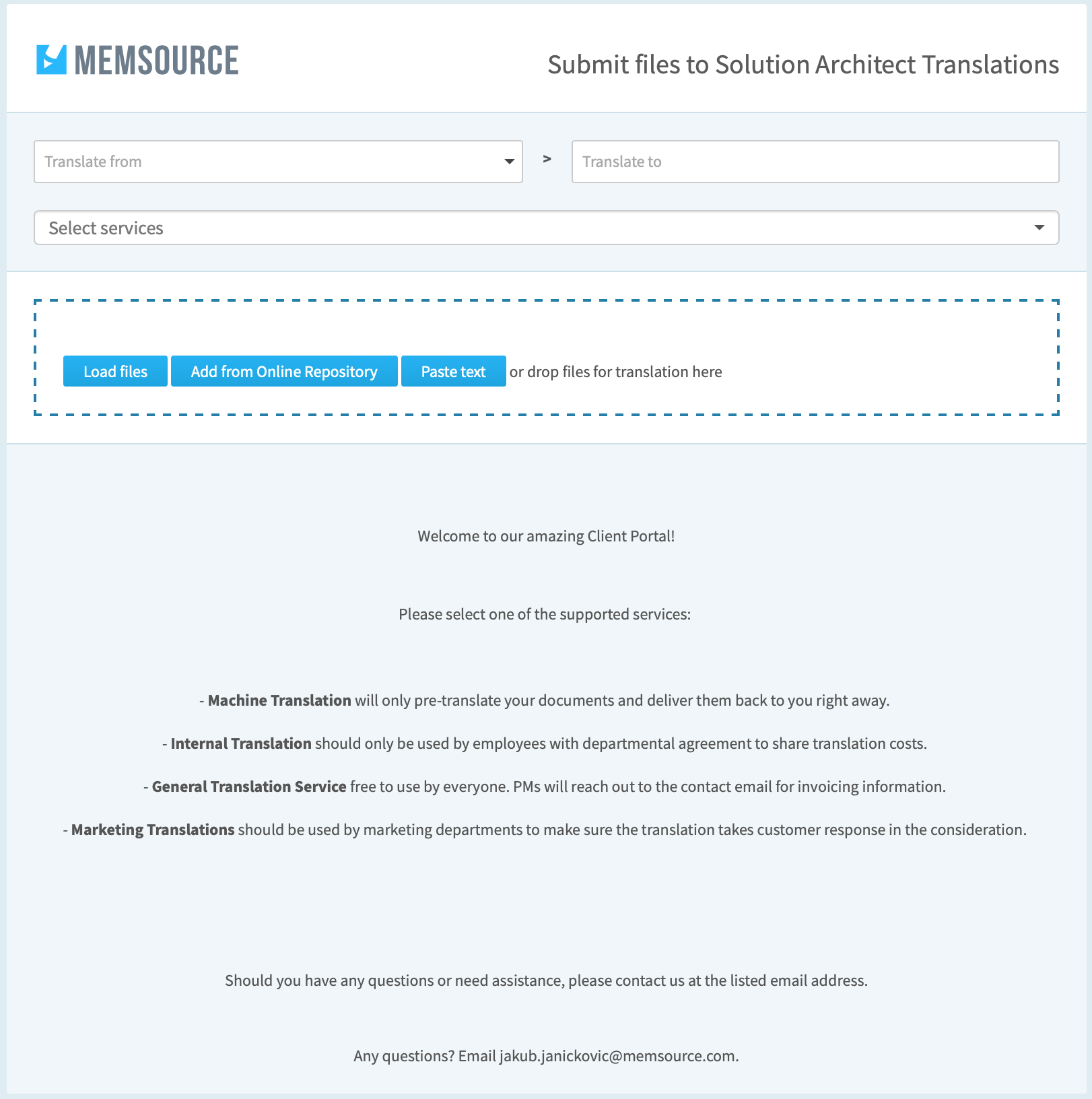
Making Translation Project Management Painless
Both the Client Portal Widget and the Automation Widget were designed to make the project management process as seamless as possible by reducing the manual workload. The Client Portal Widget and Automation Widget enable you to get all the information you need in one place without having to ask your client for more details. Source and target language selection, type of service, even pricing options can be added and customized to suit your needs. You also have the option to allow the clients to decide on a due date, or the due date can be automatically calculated based on the size of the files that are uploaded. And if your client is familiar with discounts based on the TM usage, you can choose to directly display the net word count based on the Net Rate Scheme.
Speeding Up the Process
If you have clients that regularly order the same kind of assignment from you with the same file types, translation memories, term bases, etc. you can enhance your widget with a project template. Pressing the Submit button on the widgets will not only create a project for you but set it up according to all the options in your project template, reducing the initial project management time to zero.
Tailored to your Needs
Many of the features in the Client Portal and Automation Widget can be customized. From the basic widget settings to the wording of the notification emails that are sent out to all involved parties. You can also customize the color of the widget and include your own logo and organization name to stay true to your brand identity. The widgets are also tailored to your clients’ needs; they can choose from a range of ways to submit the content for translation, including adding content directly from an online repository.
Find out more about the Client Portal and the Automation Widget in our help center.


