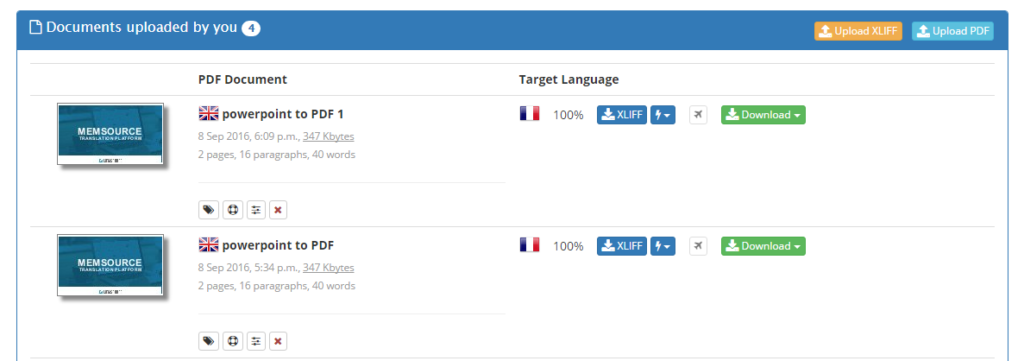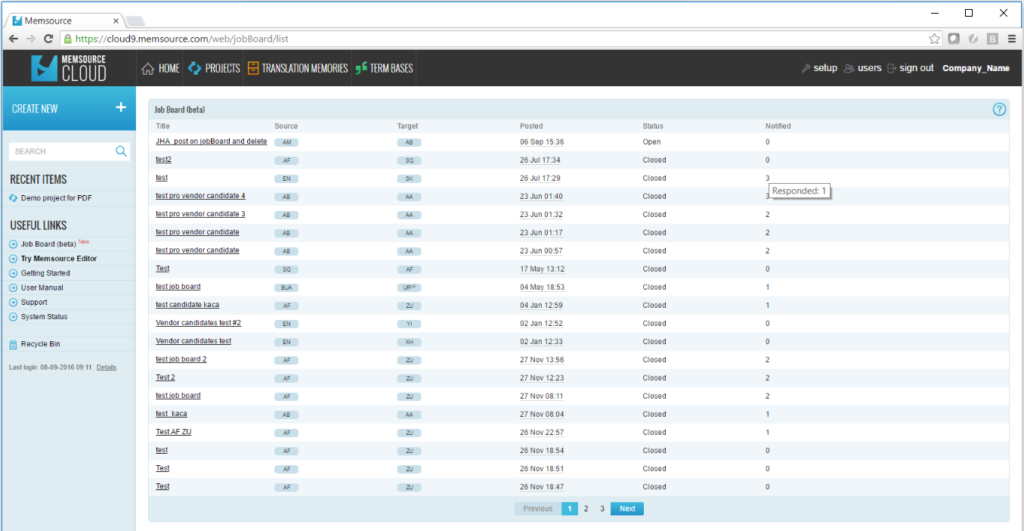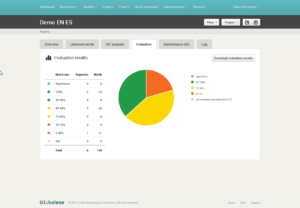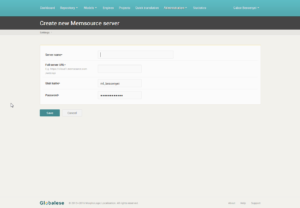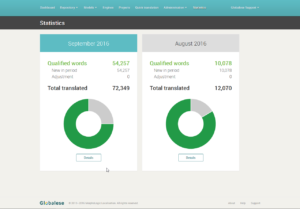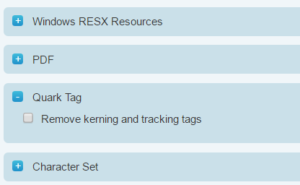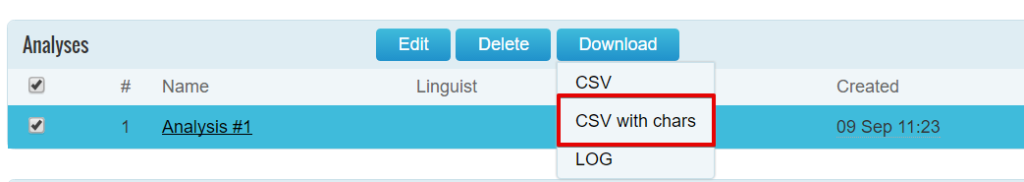Blog
Machine Translation Report
What is the optimal MT Engine for you? Find out in the latest MT Report by Memsource.
A faster Web Editor, connectors to Dropbox, Google Drive and FTP, and seamless PDF translations via TransPDF are the most notable improvements in this autumn release.
All of the features are already live, along with a number of bug fixes. Since we switched to continuous deployment on June 22, there is no more maintenance required, and no more system downtime.
Connectors to Dropbox, Google Drive and FTP
Users can now sync Memsource accounts with online repositories, such as Dropbox, Google Drive, and FTP folders. The integration allows for both manual and automatic file import.
Features:
- Ability to create translation jobs from files on Dropbox, Google Drive, or an FTP folder
- Automatically checks the folders for new files on a regular basis and retrieves them for translation
- After a file is translated, Memsource uploads it back to the online folder with a modified name
- Google Drive and DropBox connectors are available for all Team and Business editions; FTP is available for Ultimate, Biz Team, and Biz Ultimate editions
The connector to online repositories can eliminate manual file handling between content and translation management systems. If you can set up your CMS to upload files for translation into an online repository, and grab translated files from it, it becomes much easier to handle large amounts of material or constantly updated content.
To set this up, connect your FTP, Dropbox or Google Drive to Memsource under Setup - Integrations - Connectors.
Faster Web Editor
Since the introduction of the Web Editor, we have been progressively making it more fluent and user-friendly. In this release, there has been a considerable improvement in speed.
After optimizing the spellchecker and introducing other improvements, Memsource Web Editor now operates faster and is smoother when typing and scrolling.
While Memsource Editor may still be the faster option in some scenarios, the Web Editor experience has improved dramatically, including on projects with large files. Please post your feedback in the comments.
Translate PDF Files with TransPDF
You can now import a PDF, translate it into Memsource Editor or Web Editor, and rebuild it in the target language without desktop publishing (DTP) work through another program.
PDF > editable XLIFF > PDF in a new language
This is possible due to the integration of Iceni TransPDF, a tool that converts PDF files to XLIFF formats and back. While a DTP quality check is still required, this integration brings Memsource users one step closer the seamless translation of PDFs.
With the TransPDF connector, users can:
- Import and process PDF files normally
- Download translations as PDFs from Memsource Cloud, or as RTF from your Iceni account to correct layouts
- Post-edit PDFs in Iceni Infix PDF Editor
Setup:
To use this function you will need your own account with TransPDF topped up with credit. Iceni charges between €0.12 and 0.41 per final page (you can still import as many as you like), and the first 50 pages are free. A preview for translators working on the file is available for free directly through the Memsource editors.
PS: You can still translate PDF in Memsource without buying TransPDF credit, and after your translation is finished you will get text files that can be used to rebuild the PDF manually.
Job Board Redesign
The Job Board has a new look which more clearly indicates available offers and responses to them.
Buyers:
- You can now add a sample paragraph of text for translation when publishing a new job posting;
- Setting a delivery deadline is now mandatory. When the deadline is reached, the job post is automatically closed;
- You can filter projects published on the job board in the Projects tab;
- You can now see the number of organisations notified about the new job posting, and the number of responses in a tooltip.
Vendors:
- Open job postings are now always displayed at the top;
- Job postings you have responded to will be grayed out;
- Project offers now show the buyer organisation name;
- When a project published on the Job Board is deleted from Memsource Cloud, it is marked as Closed on the job board.
Globalese MT Integration
You can now add custom Globalese machine translation engines to your projects. While working in the Editors, translators will receive suggestions from a MT engine trained in a specific subject matter area. Engines can be created from a translation memory corpus of 100,000 segments and more.
Globalese is a Moses-based statistical machine translation system that is available as SaaS or a private installation. It is developed by MorphoLogic Localisation, an LSP in Hungary.
Globalese MT evaluation, Memsource connector setup, and stats screen. Click to enlarge screenshots
Setup:
Add the engine under Setup -> Integrations -> Machine Translation Engines. You will need an API key and an engine ID.
Tip: Check “Include tags” to allow the engine to automatically add tags from source to translations.
Support for QuarkXPress file formats TAG and XTG
Memsource has started supporting QuarkXPress file formats.
QuarkXPress is a tool for creating and editing layouts in a WYSIWYG environment. Out of all the possible file formats the tool can generate, the TAG and XTG files are currently supported (since these are the formats containing translatable text).
The import settings for Quark Tag files allow for the removal of kerning and tracking tags.
Working with Salesforce files
Our new “File” API calls (see the API Improvement section bellow) allows uploading files to Memsource via URL. That allows users to import files for translation from a link with content hosted for example on salesforce.com. This change will be useful primarily for LSPs that use Salesforce as a business management system in conjunction with Memsource as their translation management system and their API integration system.
Another possible function is the ability to import Salesforce reports to Memsource. This would be useful when preparing personalized mass email campaigns. Hundreds or thousands of names can be translated into another alphabet (Latin into hieroglyphic, Cyrillic, or Arabic) quickly with the help of translation memory.
Please note, this feature is only available for users with their own API Memsource Integration.
Option to Edit TMs and TBs in Existing Project Templates
It is now possible to edit existing project templates to add or remove translation memories and term bases. This replaces the need to create a new project template every time such a change is needed.
Setup:
- Navigate to Setup -> Project Templates;
- Open the template that needs change;
- Scroll down to the bottom of the page to access this option.
Download CSV files with Character Information
It is now possible to download the Analysis in an additional format, a CSV file with character information.
API Improvements
There are several important developments with Memsource API:
-
Our new “File” APIs allow to upload files using various techniques. After the file is uploaded, a handle (uid) is returned and it can be used in other APIs accepting files of type exfile (such as create job). User will be now able to:
- Upload File in Request Body
- Upload File in Multipart Form Data
- Upload File from URL
- Delete File
- Download File
-
Human translation engine supported by APIs. It is now possible to run translations via Gengo using APIs, and completely automate delivery. The call is documented in our API manual.
-
Webhook for a new job in project. When a new job is created, a URL with the corresponding parameters can be sent via webhooks.
- There is a new API to copy source to target.
-
The Response for the Get User or List Users API calls will now contain the following data:
- Creation date
- Last Login Date
Convert to Memsource Tags for RESX Files
The option to “convert to Memsource tags” has been added for RESX files. This option is is useful if you want to treat some strings as non-translatable.