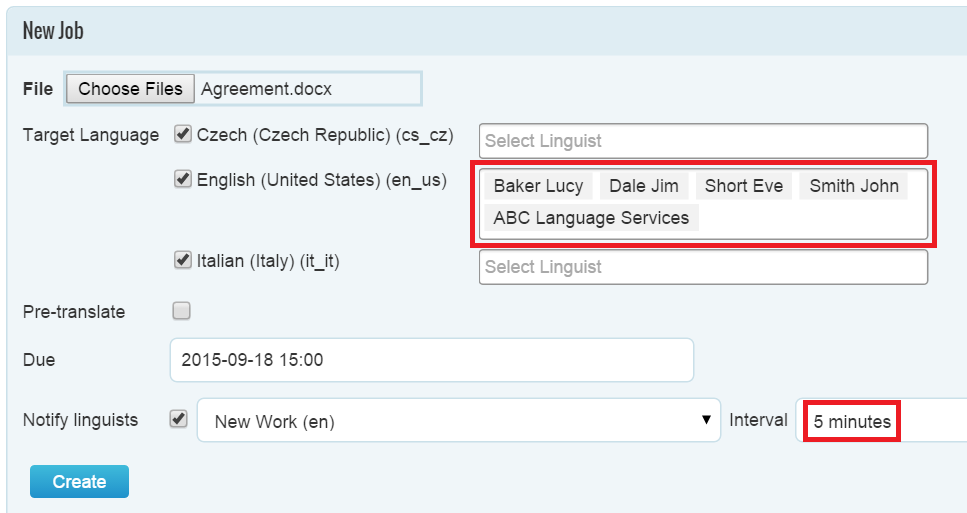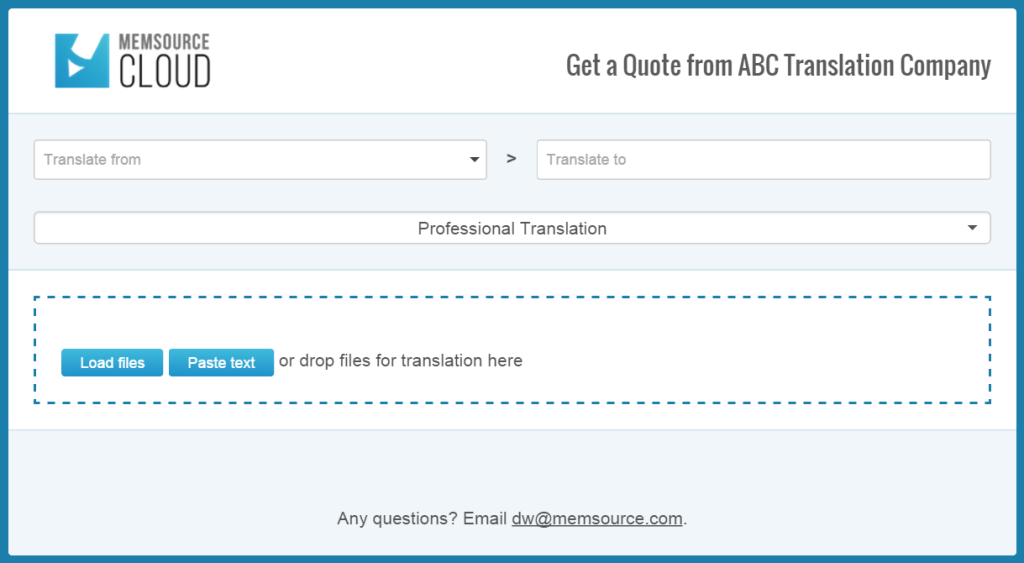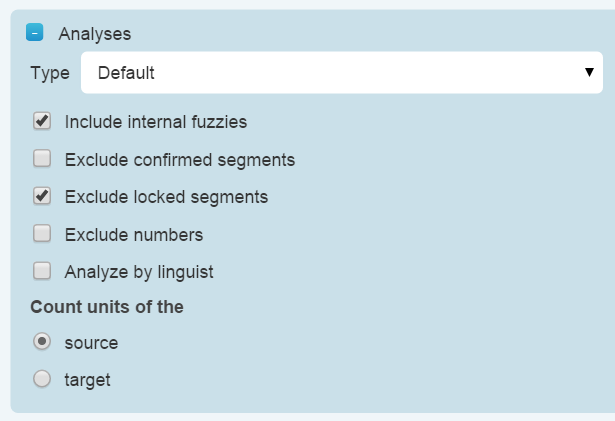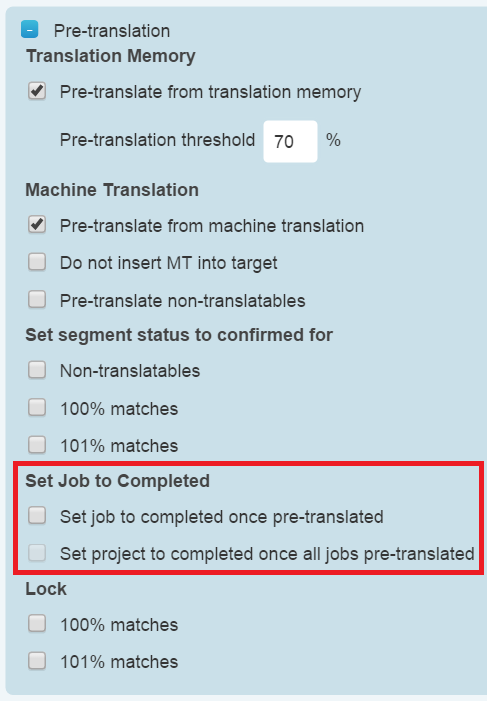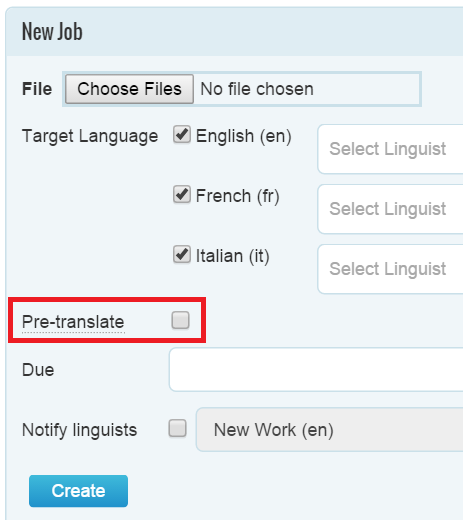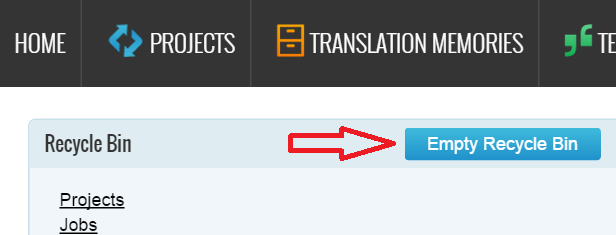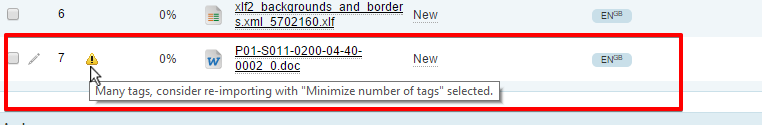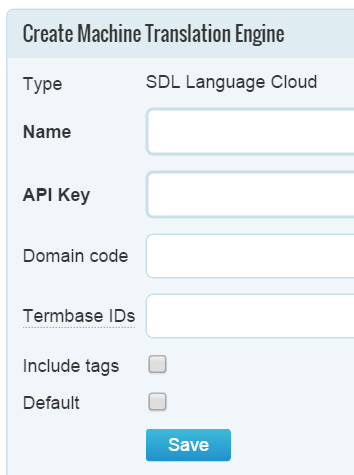Blog
Machine Translation Report
What is the optimal MT Engine for you? Find out in the latest MT Report by Memsource.
Memsource Cloud 5.0 is scheduled for release on Sunday, 27 September 2015 at 10:00 AM GMT. These are some of the most notable improvements:
Assign Jobs to a Pool of Linguists or Vendors
-
The single greatest improvement in this release is in job assignment. Jobs can now be assigned to a pool of linguists or vendors.
-
Previously, jobs could only be assigned to a specific linguist or vendor.
-
Now project managers can assign jobs to a pool of linguists or vendors, order them by priority and let them be notified automatically by Memsource in the selected time interval. The first linguist available will be able to accept the job.
-
This feature can be made part of a number of automation scenarios. In one of our next releases, we will support this feature also for project templates: It will be possible to enter a pre-selected pool of linguists/vendors into a project template and associate the template with an automation widget, for instance.
The “Instant Quote Widget” Is Now The “Automation Widget”
-
We have renamed the Instant Quote Widget to ”Automation Widget.” The reason is that the widget’s functionality now covers much more than just generating instant quotes. A number of automation scenarios can be designed combining the widget with project templates and various other settings.
-
Specifically in this release we are introducing several new features that can be useful when building automation scenarios for the widget:
-
The new Analysis settings (described below) can be part of a project template and linked to the widget so that files submitted through it are analyzed in the desired way.
-
The new Pre-translation settings that can also be part of a project template make it possible to launch pre-translation right after files are submitted through the widget.
-
New User Interface
-
This is something you will notice immediately and can spot from the screenshots above. We have launched a facelifted UI. It is lighter and in our opinion prettier than our old UI.
-
In terms of usability, you will find most buttons at the same spots, so we hope everyone will get used to the new design quickly.
Project Management
-
New Analysis Settings
- We have introduced new project and global analysis settings.
-
It is now easier to set default settings when analyzing files in a project. The settings can be set globally under setup or per project by editing the project settings. And the analysis settings can of course be changed right before launching an analysis too.
- The analysis settings are also part of project templates. This can be useful when you set up project templates for e.g. your key customers. Now you can include any specific analysis settings into the customer project template.
-
New Pre-translation Settings with New Options
-
We have introduced new project and global pre-translation settings that can be set globally under setup or per project by editing the project settings.
-
Also these settings can be part of a project template and can reflect customer or other specific pre-translation needs.
-
In addition, we have introduced completely new options that make it possible to set a job to the completed status once the pre-translation has finished.
-
These new options can be useful, for instance when used in a scenario that involves the automation widget and machine translation.
-
A translation agency can offer a customized machine translation service to their enterprise clients, let them submit files for translation and have them instantly machine pre-translated by this custom MT engine. Once the pre-translation is finished, it is precisely these new options that set the pre-translated jobs and then the entire project to the completed status. This will trigger the notification to the enterprise client with a link to the machine translated files. This entire process requires no human interaction and can be provided as an additional service for the agency’s enterprise clients.
-
-
-
New Pre-translate Option when Creating New Jobs
-
When creating new jobs, there is a new Pre-translation option. When selected, the newly created jobs will be pre-translated right away, using the project’s pre-translation settings (see above).
-
Again, this new option is also part of project templates and so can also be linked via the project template to an automation widget.
-
-
Empty Recycle Bin
- This new feature makes it quite easy to clear data from your organization’s recycle bin. Be careful…
-
Many Tags: A New Warning for DOCX Files
- Sometimes when you import a MS Word file and that file happens to have some problematic formatting, it can result in tons of tags - making the translation of such a file quite painful. Memsource will now display a warning and suggest to re-import the file with a file import setting that should reduce the number of tags.
Quality Assurance
-
A New QA Check on Locked X Tags in SDLXLIFF
- Locked x tags that can be sometimes found in SDLXLIFF files can cause problems. We now make it possible to check for their presence through the “XLIFF tags” QA check (needs to be selected in the QA settings for the check to be executed).
Miscellaneous
-
New UI Language: Korean
-
We have introduced Korean as our new user interface language.
-
Localization has been provided by (지역화 작업자 1-StopAsia)
-
- New Supported Language: Matu Chin
- We have added Matu Chin (htl) as a new language supported by Memsource.
-
cloud.memsource.com
-
Previously (and mainly for some historical reasons), the main url to login into Memsource was: https://cloud1.memsource.com/
-
Now, the main url will be just “cloud”: https://cloud.memsource.com/. However, “cloud1” will continue to work too.
-
Machine Translation
- Apertium
- We have updated our Apertium connector. This update makes it possible to use a 3rd party (or your own) Apertium engine without a key. Therefore, we have made the key parameter optional.
-
SDL Language Cloud
- We have added SDL Language Cloud as one of the out-of-the-box engines that can be configured in Memsource.
API
-
Set Project Owner via API
- It is now possible to set a project owner for a project using the edit project API call.